Google search requests for “digital picture frames” typically increase tenfold around the end of the year.
This means two things: A digital photo frame is a great gift, but since there are over a hundred different ones on Amazon.com alone, finding the one that is best for you is not an easy task.
In this article, I will make it easy for you to pick the right picture frame to give as a present to your family, your (grand-)parents, friends, or yourself!
For each group, I will shortly summarize the key criteria from my experience and recommend a few carefully selected products to buy.
You can, of course, read through my very detailed article “The ultimate 10-Point checklist for buying a digital picture frame” but if you just want a summary buyer’s guide, read on.
And don’t forget to check out my Digital Frame Finder which lets you filter many digital frames according to your most important criteria.

Which photo frame should I give to my family or friends?
I would argue that the key purchasing criteria for this group is ease of use unless, of course, your parents are super IT savvy.
This includes:
- what the technical infrastructure in terms of WiFi is like in your parents’ home
- how long it takes to set up the photo frame initially
- how easily can images be added or deleted by your parents locally and by yourself remotely (assuming you live in a different location)
- how you can remotely control the picture frame settings
The first question that you need to ask is, do your (grand-)parents have a wifi connection at home?
The available internet speed is somewhat less critical, but it must be a reliable and permanent connection and not just a hotspot mobile phone network.
Family & Friends without WiFi
If your parents do not have a WiFi network at home, there is no point in getting a WiFi-enabled picture frame. One of the cheaper models that have a USB or an SD card slot is perfectly fine.
Mind you, with these kinds of frames, you will have to send updated USB sticks or SD cards to your family regularly because nothing is more annoying than seeing the same old images on your photo frame without any recent updates.
If you don’t want your present to end up in a cupboard a few weeks later, this is an ongoing obligation that comes with it.
As inserting a small SD card into the back of a picture frame can be tricky for the elderly, using a USB stick might be more accessible as it is bigger and less fragile.
Typically, there is only minimal setup effort with non-WiFi frames and little that can go wrong.

These are my recommendations for USB/SD card frames without WiFi. The difference between the following models is in screen size only:
The NIX Advance 10 Inch Digital Photo Frame comes with a high resolution 16:10 IPS display and a motion sensor that turns off the frame when there is nobody in the room. It has USB and SD card slots and remote control.
The NIX Advance 15-Inch Digital Photo Frame is basically the same model, just in 15 inches.
And if you want it even bigger, then the NIX Advance 17-Inch Widescreen Digital Photo Frame X17B is the model to go for. This model comes with a wide 16:9 screen.
The selection of non-wifi frames is somewhat limited these days as the technology tends to migrate towards the Cloud.
There are many cheap “China” frames out there, but I would recommend that you stick to a leading brand like, e.g. Nixplay if you want a decent display and well-designed software.
Family & Friends with WiFi
If your parents’ house does have WiFi, you’re in luck because you have a lot more options.
Not only can you provide IT support remotely (provided the frame is still connected to the WiFi network!), but even more important, you can update the images either directly from your mobile phone or in a desktop browser.
From personal experience, I can guarantee you that your parents will quickly notice new photos and mention them to you on the phone.
I would also recommend that you stick to frames that can be put on a shelf rather than mounted on a wall as the handling is just easier.
The thing to watch out for when choosing a wifi frame is to check the aspect ratio of the screen. Many frames will have 16:9 which is more a movie format than a regular photo format.
Most mobile phone images are shot in 4:3, and showing them on a 16:9 screen will either lead to black bars left and right (letter- or pillar boxing) or if you choose the full-screen mode, a heavily cropped image where 25% of the content will be cut off.
Luckily, there are also 16:10 frames that provide a better viewing experience.
If you like videos, make sure your frame has that feature. Some frames will limit video playback to 15 seconds.
The market leader in this space is again Nixplay, and by choosing a product from them, you get a modern software interface combined with the relative ease of setup. Also, their products are well thought through with a lot of attention to little details that make life easier.
There are many cheap products available on eBay or Amazon, but typically, the software is a mess, and your folks will end up not using the frame. As always, those are then the most expensive products in the end.
My recommended 10-inch frame is the Nixplay Seed 10.1 Inch Digital WiFi Photo Frame W10B Black which has a 16:10 IPS Display (IPS means that you can see the screen very well from the side).

The images are stored in the Cloud and streamed to your picture frame. This means that there is no USB stick or SD card, but you can push new photos from your phone via the Nixplay App for iOS and Android or from your desktop to any connected frame.
It comes with 10GB of online storage, which is probably more than you will ever need.
I have written a detailed review of this frame. If you need help with setup, please check here.
The same frame but larger is the Nixplay Seed 13 Inch Digital WiFi Photo Frame W13B Black.
These models are also available with different screen aspect ratios. I recommend a 4:3 or a 16:10 version.
You can find the full Nixplay range on Amazon.
Nixplay does not sponsor me, but in the mid-range, they offer excellent quality and smart software.
Depending on the technical literacy of your (grand-)parents, it may make sense to configure the frame before you give it to them. Only the WiFi connection will then have to be entered locally.
Treat yourself with a great picture frame
What about giving yourself a great present?
If you want a “normal” photo frame, the wifi models, as mentioned earlier, are a good choice.
But if you are looking for something a bit more exclusive, and if you like great photos, then I can recommend two wall-mounted products that you should look at.

The first one is the Meural Canvas II is probably the most beautifully crafted frame, and it comes with an optional art subscription that allows you to show not only your own images but also those of the great masters. The frame is made of wood, and there is a motion sensor, gesture control, and a mobile app for iOS and Android.
The frame is available in 21.5 inches and 27 inches. The 27 inches version does not come with an increase in resolution, it remains at 1920 x 1080, which isn’t exactly state of the art. Maybe they have a 4K version in the works. That would do the beauty of this frame justice.
The more expensive but also largest frame is Samsung’s The Frame which is basically a TV disguised as a photo frame. Or vice versa depends on what is more essential for you.
It comes in a rather impressive size of up to 65 inches and has some cool features like an electronic Passepartout. The OLED 4K display is probably the best that you can get today.

The Samsung The Frame has an additional hardware component (basically the TV receiver) which is separate from the frame itself. Therefore, I recommend checking before buying if you have the additional space to accommodate it.
There is one small downside to these frames.
While it’s great to see your photos on large display ranging from 21.5 and 27 inches (Meural Canvas II) to a maximum of 65 inches (Samsung The Frame), they have one issue in common: The aspect ratio of their screens is 16:9 which is not ideal for us photographers.
But I guess most people won’t even notice when a part of the photo is being cut off and there isn’t much of a choice left as display manufacturers just don’t seem to make a 16:10 aspect ratio for larger screens anymore.
The do-it-yourself option
When we were growing up, the standard diplomatic response to our question of what my parents wanted for Christmas was always “something that we had made with our own hands.”
If that is what you want to do, you have come to the right place.
If you want to build something unique, or if you don’t want to spend a lot of money, you can recycle an old display from a broken laptop, add a $35 Raspberry Pi mini-computer and use free, open-source software to bring it to life.
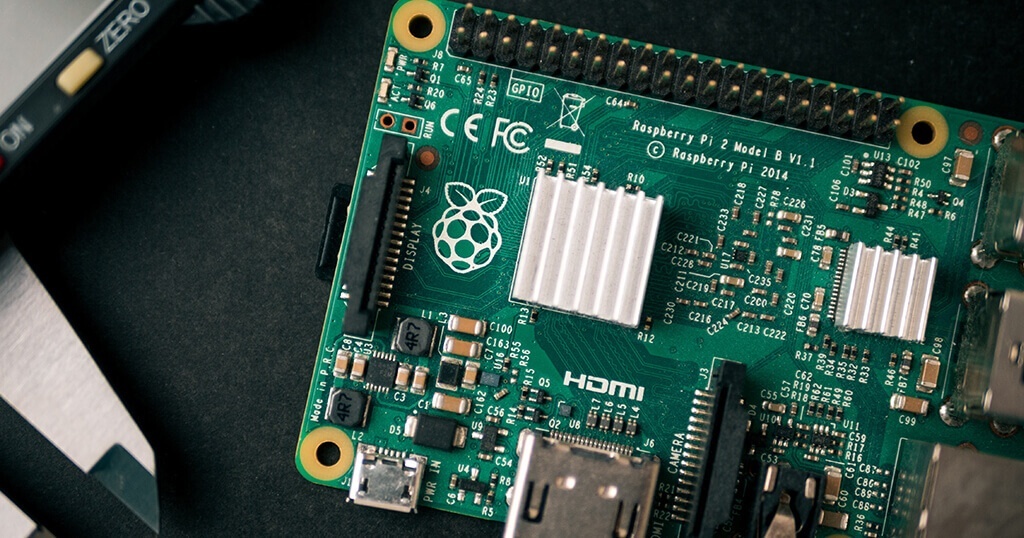
To get you going on your journey, I recommend reading “How I built a digital picture frame with a Raspberry Pi” and “How to configure the software for your digital picture frame in 60 minutes“. Once you have finished reading that, there is much more in the “DIY chapter“.
Conclusion
Whatever choice you will make, you will not regret the magic that a digital picture frame can unfold and the joy that it brings to the faces of your family, friends, and yourself.
It’s a gift that keeps on giving – every day.
(Photos: Nixplay, Samsung and Unsplash)
Was this article helpful?
Thank you for your support and motivation.
Related Articles
- The Top 10 Digital Picture Frames that I can fully recommend
- My review of Nixplay’s first WiFi touchscreen photo frame
- The Top 10 most popular digital picture frames my blog readers ordered on Amazon in the 2020 pre-holiday season
- Your personal online shopping consultant to find the best digital picture frame
