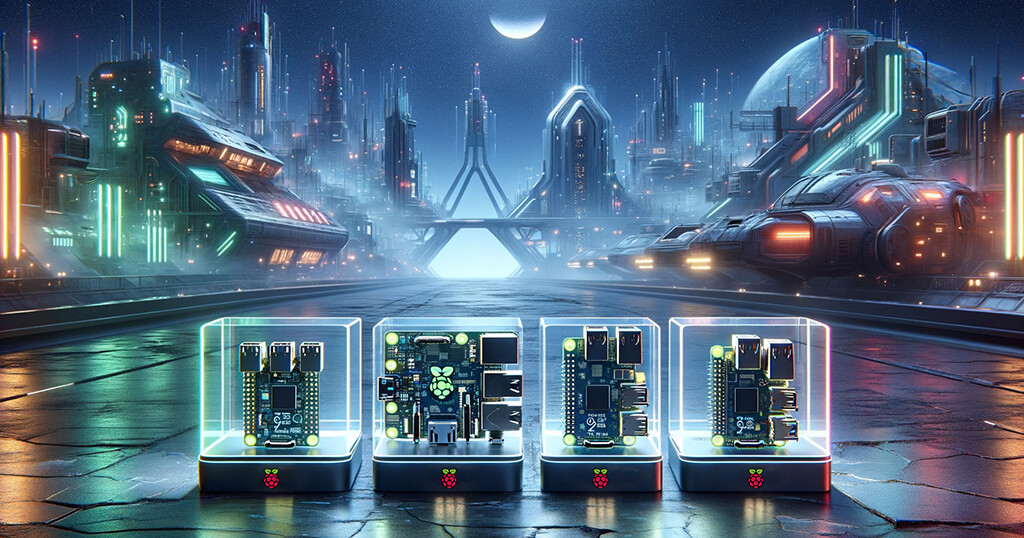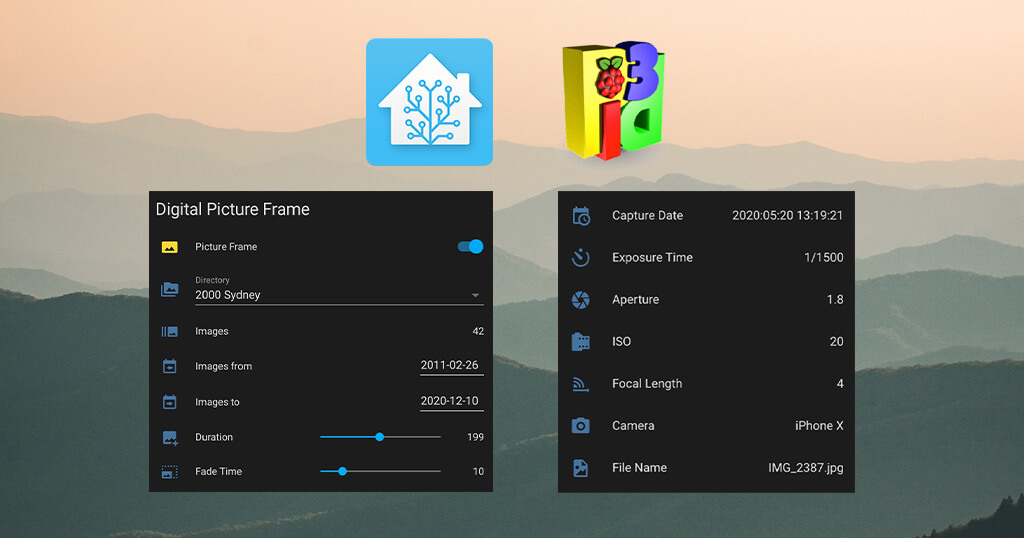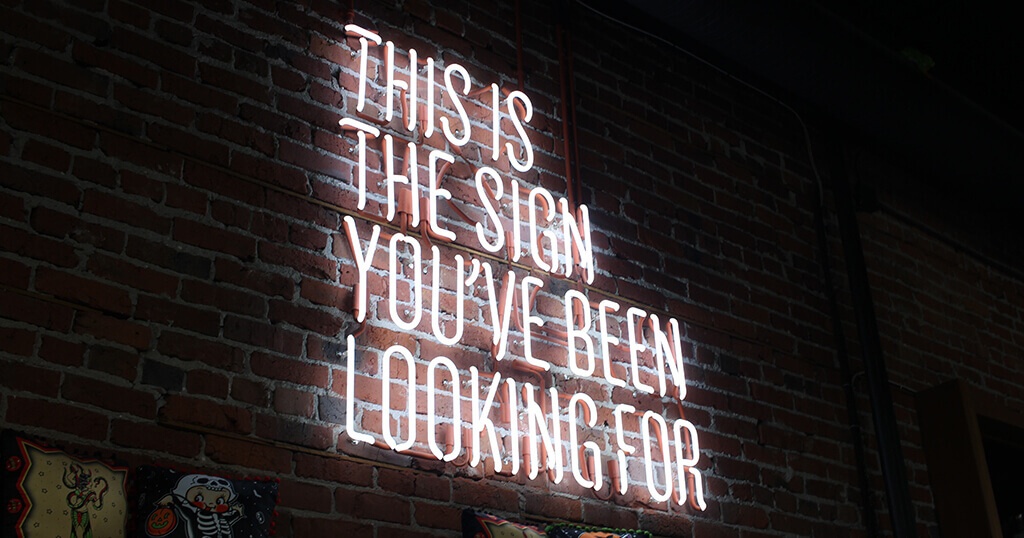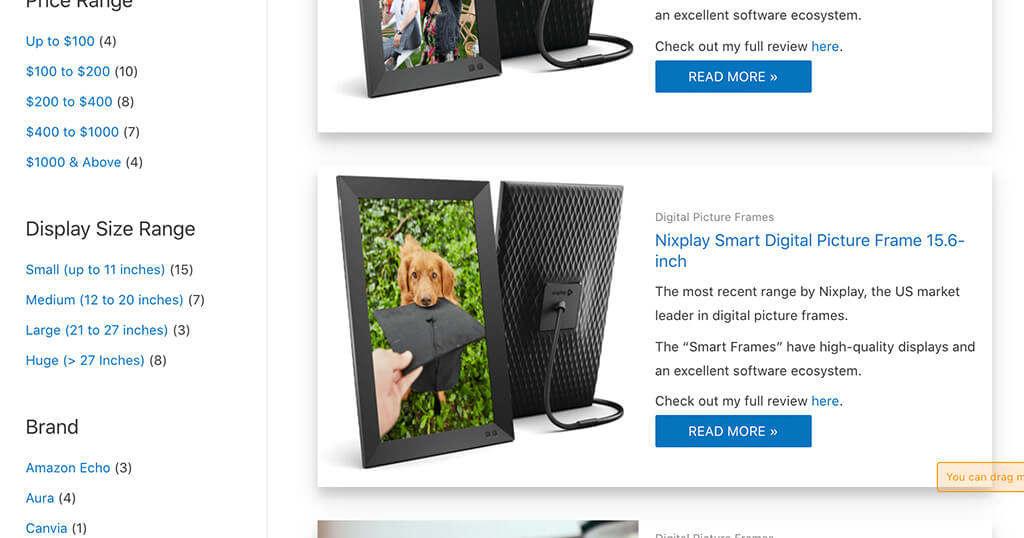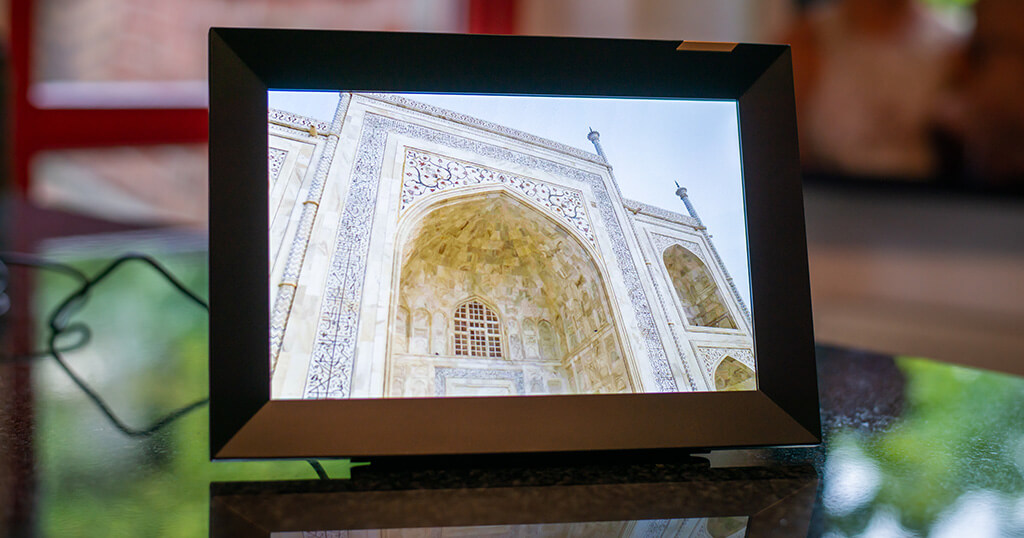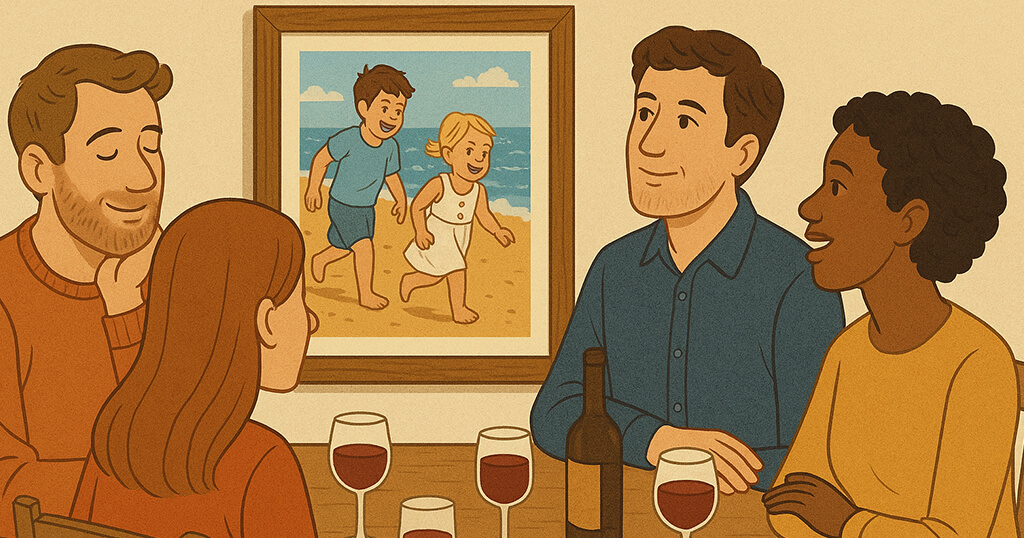Top Articles If You Want To Build A Digital Picture Frame
Which SD card is best for a Raspberry Pi?
Your Raspberry Pi is only as fast as the SD card you feed it—discover which ones deliver top performance.
Beginner’s guide to Pi3D PictureFrame’s configuration.yaml file
Dive into the essentials of configuring your Pi3D picture frame with this beginner-friendly guide.
Install the Pi3D PictureFrame software with one click (2026 Edition, Raspberry Pi 2/3/4/5)
Automate all the various steps in the main PictureFrame article with this script and save a lot of time.
How to build the best Raspberry Pi digital picture frame with Bookworm Wayland (2025 Edition, Pi 2/3/4/5)
Learn how to build the best Raspberry Pi picture frame in a few simple steps. This guide covers installation with the latest OS Bookworm.
Which Raspberry Pi model should you get for your digital photo frame?
Find the answer to which Raspberry model is best suited for your digital photo frame depending on display size, resolution and functionality.
How I built a stunning 32-inch 4K digital picture frame with a Raspberry Pi 4 featuring smooth image crossfading transitions
Read my account on how I upgraded from a 24” to a 32” 4K monitor using the Pi3D PictureFrame image viewer and what the main differences were.
How to fully integrate your Raspberry Pi digital picture frame into Home Assistant even showing the current image
Learn how Helge tightly integrated Home Assistant and the Pi3D PictureFrame image viewer to achieve a great level of comfort and functionality.
Activate the power of the magic matting feature on your Raspberry Pi picture frame
A matte in a picture frame increases the value perception of an image and also provides a solution for photos in different aspect ratios.
Discover the complete hard- and software setup of my Raspberry Pi digital picture frame
I ofter get asked for recommendations, so in this article I will show which hard- and software I am personally using for our living room photo frame.
How to pause, go back or delete an image on your Raspberry Pi digital picture frame with a simple Alexa voice command
Did you always want to tell your picture frame to delete an image that you don’t want to see anymore? Now you can.
The ultimate Pi3D PictureFrame FAQ Page – All the questions, all the answers and more
In this Pi3D FAQ, I have compiled questions that we received, commands you may frequently use, and several tidbits you may want to discover and try for yourself.
Frequently Asked Questions (FAQ) when building your own digital picture frame
All the questions you always wanted to ask but were too afraid to.
Top Articles If You Want To Buy A Digital Photo Frame
My review of the Reflection Frame with its paper-like e-ink display
You may have noticed an exciting shift in the digital frame world lately: frames are quietly moving toward something that looks… well, printed.
Your personal online shopping consultant to find the best digital picture frame
Find the best digital picture frame based on your individual requirements with my digital frame finder. With links to all my product reviews.
My review of Nixplay’s first WiFi touchscreen photo frame
The first Nixplay touchscreen photo frame has arrived on my doorsteps. Here are the results of my test drive.
Meet the largest table-top picture frame: The Netgear Meural WiFi Photo Frame
The Meural is unusually large for a table-top picture frame. But photos are meant to have space to come to life. The bigger, the better.
Read this before you go out and buy Samsung’s The Frame as an ultra-large digital picture frame
The Frame is a real beauty in the digital picture frame area. But before you are being seduced by its looks, read this first.
How much does a digital photo frame cost, and what are the differences between the models?
Why do some digital frames cost $39 and others $3,000? How can I get the best photo frame for my needs? Can I save money by building it myself?
Recent Articles
Adding an Apple TV Remote Control to My Raspberry Pi Photo Frame
Do you still have an old Apple Remote lying around? Use it to control your picture frame.
MetaPi – a perfect Android companion app for the Pi3D digital picture frame
Students at the Algonquin College took on the task to develop app tp prepare images for digital picture frames.
Adding Motion Detection and Smart Power Control to My Digital Photo Frame
Turn your Raspberry Pi digital photo frame into a smart display that wakes when you walk by, sleeps when you don’t, and stays off overnight.
My review of the Reflection Frame with its paper-like e-ink display
You may have noticed an exciting shift in the digital frame world lately: frames are quietly moving toward something that looks… well, printed.
Using icloudpd to sync iCloud Photos to a Raspberry Pi Photo Frame
Get your iCloud photos onto your frame with this simple, reliable method for auto-syncing via iCloudPD.
How to add a date filtering shortcut button in Home Assistant for your picture frame
Tap one button on your phone and have PictureFrame only show the photos of your last vacation.