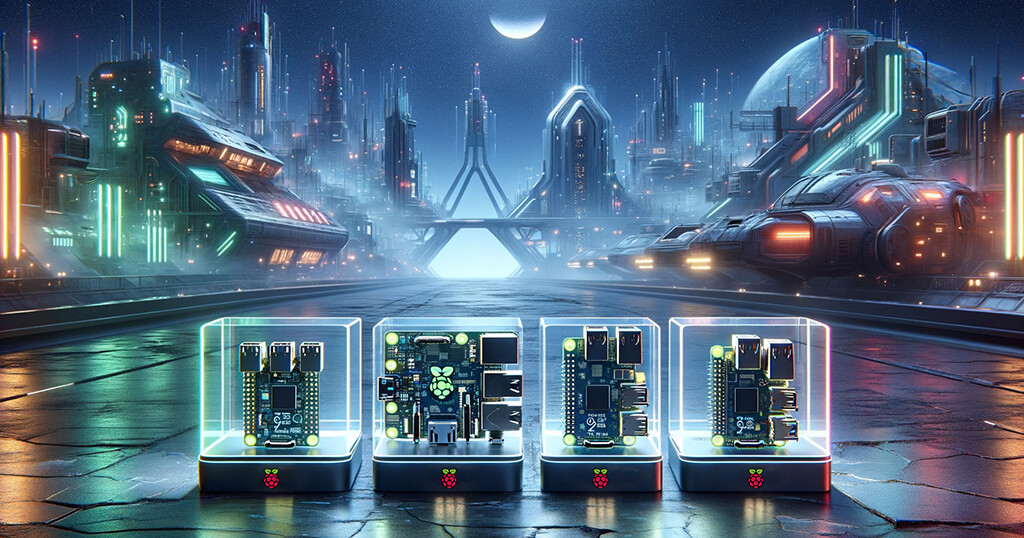The Raspberry Pi organization has just launched its latest flagship model, the Raspberry Pi Model 5. As of the writing of this article, it isn’t widely available yet, but the situation should improve in Q1 2024.
Buying a Raspberry Pi model in recent years, both during and following the COVID pandemic, has proven challenging. The scarcity of essential components significantly inflated the prices of used boards, often doubling or even exceeding their original cost.
I often get asked which Raspberry model is most suitable for a digital photo frame. The answer is straightforward if you know what kind of frame you want. I will start with the latest model and then work my way backward.
The recommendation is based on the use of the Pi3D PictureFrame software, which is by far the best image playback software for a photo frame.
Raspberry Pi 5
You will want to get this model if you are planning on using video with your digital picture frame. At this point, Pi3D Picture Frame cannot play back videos, but Paddy, the key developer of Pi3D, is already testing what is possible.
You don’t need the Pi 5 if you are just planning to show photos.
The Raspberry Pi 5 requires OS Bookworm. You cannot use an earlier OS version.
Raspberry Pi 4 Model B
Use this model if you want to attach a 4k display and only play back photos. If you only want to attach a 1080p HD monitor, the Pi 3 is powerful enough.
Raspberry Pi 3 Model B+
Use this model if your maximum display resolution is 1080p and you are displaying photos only, not videos.
Raspberry Pi Zero 2W
Use this model if you are making a small photo frame, do not have a lot of space, and use a simple image viewer like feh, not a Pi3D Picture Frame.
Other hardware considerations
Pi3D Picture Frame is quite modest when it comes to memory requirements. But if your configuration and model allow it, I would pick a 4 GB memory model.
It doesn’t make much of a difference whether you use a 2.4 or 5 GHz network for WiFi, as the former is plenty for this use case.
In any case, make sure that your power supply is sufficient for your respective model.
Last but not least, get a Flirc case: It will ensure that your Raspberry Pi is kept cool and that you don’t need a fan. This is especially relevant when you pick a Pi 4 or 5 because they get quite a bit warmer than the Model 3. I have yet to see a better case than the Flirc, and they are not expensive.
Get a 32 or 64-GB card to keep wear low for the SD card.
Conclusion
Here you go with a simple guide on which Raspberry Pi model to get for your specific digital picture frame project.
Now, all you need is to get going!
Was this article helpful?
Thank you for your support and motivation.
Related Articles
- How I added smooth crossfading image transitions to my Raspberry Pi digital picture frame (OS Buster Edition)
- How to build a gorgeous digital photo frame with a Raspberry Pi (OS Bookworm Edition)
- Discover the complete hard- and software setup of my Raspberry Pi digital picture frame (December 2023)
- How I built a digital picture frame with a Raspberry Pi