One of the critical success factors of a great digital picture frame is the selection of the slideshow or image viewer package.
That software controls the image playback process and offers more or less sophisticated types of image transitions. There is more to this than you may think.
In this article, I will talk about three very different slide viewers that you can use for your digital picture frame project.
For each option, I will also show you how to install and run it.
What to expect of a slideshow software for a digital photo frame
The requirements for an image viewer are different depending on if you are looking at displaying photos (Digital Picture Frame) on the one hand and advertising (Digital Signage) on the other.
One slideshow package may be ideal for photos but not suitable for advertising. So keep your intended use in mind when you make your pick.
This article will focus on the best slideshow programs for digital picture frames.
This may look like an easy choice, but there is a lot more to it when you take a closer look.
I will start with a list of must-haves and nice-to-haves that I want to see in a digital picture frame. Feel free to emphasize different points that are important to you to determine your best choice.
My must-haves for use as a digital picture frame for photography
- Ability to include images in subfolders. You will probably want to order your pictures at least by year so that later editing is easy. So you will have plenty of subfolders with photos.
- Random playback. Linear playback is boring for a residential frame. You want to be surprised by what is coming next.
- Ability to define the slide delay from five seconds to 24 hours
- Featuring crossfading transitions. It’s nice to have other image transition options, but crossfading, in my opinion, is the best option for home use.
The nice-to-haves
- Pausing and moving back
- Manual playlists
- Smart playlists based on Exif data
- Full-screen mode to extend non-aspect ratio conform images
- Possibility to use remote image storage with streaming
So now, let’s look at each of the candidates and see how well they stack up to these requirements. I will only focus on features that are relevant to our use case and based on a Raspberry Pi.
feh
feh is a light-weight, configurable, and a rather versatile image viewer with features like file lists and various image sorting modes.
It seems like feh has always been around. The earliest reference I could find was from 1999, many generations ago in internet time. It’s like the Volkswagen Beetle among the slideshow players. It just works.
It is one of the most frequently used image viewer for the Raspberry Pi and has many fans. At the time of writing, version 3.6.1 was the most up-to-date release.
It was developed by Tom Gilbert and later Daniel Friesel with other contributors.
When I built my first digital picture frame in 2010, I used feh, and many instructions for digital picture frames on the internet still feature it.
feh is like a Swiss army knife and hugely versatile. Let’s see which of the must-have criteria are met.
What I like about feh:
- Ability to include images in subfolders
- Random playback
- Pausing and moving back an image
- Manual playlists can be managed via command line where you specify the directory
- Smart playlists based on Exif data
- Full-screen mode to auto-zoom images
- Very simple to install and run; fully command-line driven
What I find lacking
- No image transition effects other than a hard cut. While this is fine for digital signage applications, not having smooth transitions can be startling when you notice something moving just beyond your field of view when the brightness of images changes. This can create quite some discomfort, especially when it gets darker outside.
How to install on your Raspberry Pi:
sudo apt install feh -yYou can run this code for your digital picture frame
feh -qrYzFD120 --zoom fill /home/pi/Pictures/your-imageswhereby -q = quiet mode, r = recursive, Y = hide pointer, z = randomize, F = full screen, D120 = delay of 120 seconds and –zoom fill = fills your screen.
There are many more specifications which you can find here:
Should you get the common error
feh ERROR: Can't open X display. It *is* running, yeah?then enter
export DISPLAY=:0in Terminal.
Would I still use it for a digital picture frame?
Despite its versatility, feh is lacking one feature, which is crucial for residential digital photo frames, and that is the ability to show crossfading slide transitions. The difference in look & feel is a game-changer. That’s why I stopped using it and switched to Pi3D.
If you don’t care about crossfading image transitions, feh is ideal and recommended.
Alternatives to feh
There are countless image viewers for the Raspberry Pi. Although I have not checked all of them in detail, my impression was that they don’t offer much beyond feh.
Such as GPicView, a lightweight, no-nonsense image viewer developed by Hong Jen Yee in 2007, but I find it a little outdated.
It also does not offer any smooth image transitions. It comes by default with the Raspberry Pi OS distribution and features a graphical interface. The latest update that I was able to find is from 2016; the documentation is less detailed than feh.
Pi3D PictureFrame 2021
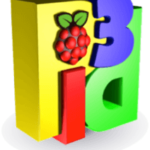
Most people will not know Pi3D. When you search for “image viewer,” you are unlikely to find it. It is probably the best-kept secret in slide show software for the Raspberry Pi.
Pi3D was initially intended for enabling both 3D and 2D rendering and to provide a host of commands to load in textured or animated models, and create fractal landscapes and shaders. This capability can also be used for creating remarkable image transitions in slideshows.
To this date, I am not aware of any other image viewer software for the Raspberry Pi that can match Pi3D’s functionality.
Pi3d was written in 2012 by Tim Skillman, Paddy Gaunt, and Tom Ritchford. When I stumbled across it, I knew I had found the ideal image viewer software for the Raspberry Pi digital picture frame. I have written about my journey from feh to Pi3D in “How I added crossfading slide transitions to my digital picture frame using Pi3D“.
That was back in 2015, and ever since, Paddy, Helge Erbe, and Jeff Godfrey have made some astounding refinements to the package with a major bump in functionalities in March 2021.
What I like about Pi3D Picture Frame:
- The beautiful crossfading image transitions. I have yet to see a slide viewer software that offers the same smooth crossfades as Pi3D!
- Random playback
- Full-screen mode to auto-zoom images
- MQTT remote control of many parameters
- Smart playlists based on Exif data
- Reverse Geocoding to show the places based on the GPS data of the photo
- Various text overlay options
- Automatic matting with intelligent color adjustment
- Parameters are either ad-hoc in the command line or permanently in a separate config file
- A very responsive and active developer committed to evolving Pi3D
- Full integration with Home Assistant
What I find lacking
- Nothing. It’s a great package. It is definitely my favorite image viewer for building a digital picture frame.
Despite the remarkable graphical capabilities, Pi3D PictureFrame is rather simple to install. It has a separate config file where you can specify all the options, or you can use command-line arguments. Like feh, it works with 4K displays.
The initial configuration is easy, and you will find all the details in the article mentioned above.
Having slow crossfades between images will make a huge difference, as you can see in this video.
FRAMEN Photo App

The third alternative for an image viewer I want to talk about is the FRAMEN Photo App.
It is not a software package for the Raspberry Pi but a completely different approach to turning your Raspberry Pi into a digital picture frame.
It is probably the most comfortable option of the three and is free of charge as well.
This app was developed by the German company FRAMEN which sells digital picture frames and related services. When they wrote their software to control their brand of digital frames, they decided to make it platform-independent.
This means that you can use it on your Raspberry Pi with your home-brewed photo frame.
Technically, it is much more than an image viewer as it is an integrated solution that includes photo management. It has similar functionality as feh but in a much more comfortable way.
It has playlist management and an elegant remote management function where you can see on your app which image is appearing on one of three possible picture frames.
What is missing today is the ability to make playback random and no crossfading image transitions. These are essential points, but the company has told me that they are working on a new release that might incorporate those features.
There is no installation on your Raspberry Pi but rather a modification of the startup file which launches the Chromium browser and connects to the FRAMEN service.
This solution is ideal for someone who would like to have an integrated solution, which includes a remote control for the picture frame and photo library management.
The FRAMEN Photo app is also the only solution of the three packages that does not store the images locally but streams them from the Cloud.
Conclusion
feh, Pi3D PictureFrame, and the FRAMEN Photo App are each excellent choices as image viewing software for your digital picture frame. They are all very different in their approach.
feh is the standard workhorse that offers a plain vanilla experience suitable for commercial applications where you don’t need smooth transitions between images.
Pi3D PictureFrame is the magic potion that turns a Raspberry Pi project into a professional picture frame thanks to the perfect crossfades.
And the FRAMEN Photo App is a free, albeit closed-source alternative which includes full-service image management and is super easy to work with.
See for yourself which one meets best your needs and let me know what your experience has been.
Was this article helpful?
Thank you for your support and motivation.
Related Articles
- How I added smooth crossfading image transitions to my Raspberry Pi digital picture frame (OS Buster Edition)
- Check the Exif data of your images to prepare your Raspberry Pi photo frame for smart playlists
- How to show date and time on your digital picture frame
- How to automatically control the display brightness of your Raspberry Pi photo frame
