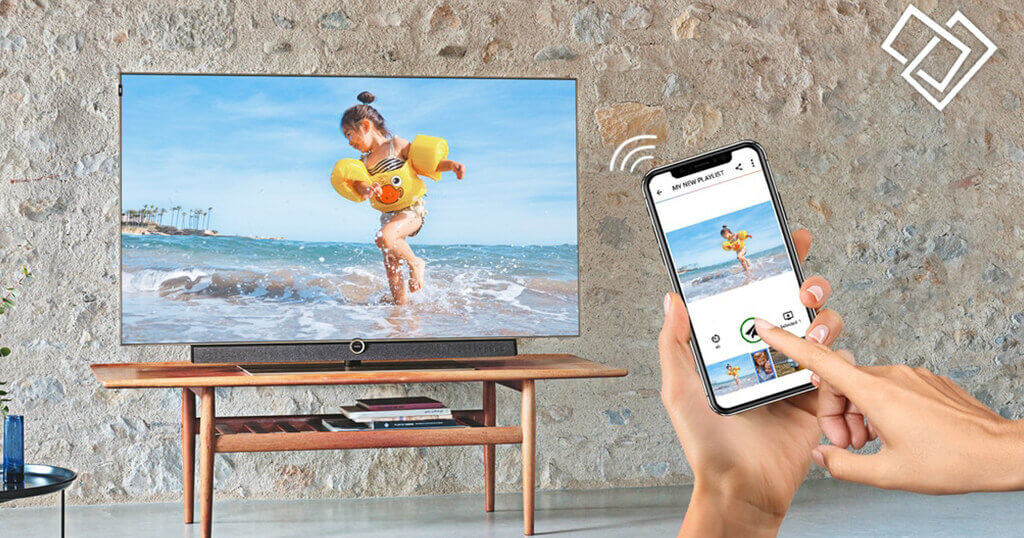The company FRAMEN is not just a manufacturer of digital picture frames. I would even argue that the real value that the team has created is more on the software side. The versatile FRAMEN Photo and Play software is something to write home about.
Update April 2022: It seems like Framen has discontinued this app.
Long is the road to version 1.0
Software always takes longer than expected said Dimitri Gärtner when I visited the FRAMEN office. And that was surely the case when they started out creating the apps for managing photos and controlling the digital picture frames. With total dedication, it took the development team over a year to complete.
The objective was to keep the app as simple as possible. Allow the upload of your own photos as well as access to third-party image libraries and have total control over all connected photo frames.
The outcome is amazing. To my knowledge, it is the only digital picture frame app that includes its own brand of photo frames, televisions, mobile devices, and any browser-based hardware.
The app is swift, and the design is very intuitive.
If you don’t like using apps on your mobile phone, you alternatively get total control through your desktop browser. This is a significant feature as managing a large number of images is probably more comfortable on a computer than on a mobile device.
The FRAMEN software suite May 2019
The FRAMEN software suite is for one made up of the FRAMEN Photo App for iOS and Android. It can be downloaded for free from the App Store and Google Play.
FRAMEN Photo enables you to manage your images in playlists, control your image playback devices (e.g., picture frames or tablets), and choose from many curated libraries of great stock images in over one hundred thousand categories.
The second app is FRAMEN Play, also available for free for iOS and Android.
FRAMEN Play transforms every mobile device into a digital picture frame which can be controlled either from another mobile device or through a desktop browser. This allows you, for example, to transform an old iPad into a maintenance-free photo frame for your parents.
Instead of an app for desktop computers, you can access your image library and frame control by using a browser and typing app.framen.io.
And with https://framen.tv you can turn any desktop or laptop computer, no matter if it runs on macOS, Windows, or Linux into a digital picture frame, just like it works with the FRAMEN Play app for mobile devices.
The underlying logic of the FRAMEN software is an Amazon cloud-based storage of your images. From there they can be streamed to any of your connected devices.
This means that only images on your current playlist are being stored locally on your picture frame.
All your image playback devices like your television or photo frame can be controlled through one app, and all changes are effective immediately on all devices. Every device can be controlled individually.
You do not have to own a FRAMEN picture frame to use the FRAMEN software. The system has been designed to work on as many devices as possible regardless of the operating system and the manufacturer. All that is required is browser access.
In a world where every manufacturer has its own half-baked and bug-ridden software, this is an awe-inspiring feat.

I believe that the keen focus on software is a sign that FRAMEN does have a vision beyond the pure hardware side of the digital picture frame universe.
The functional scope of the FRAMEN Photo App
The app interface is nothing that will take you a long time to understand. The same is true for the browser interface.
When you start the app, you need to register a (free) account first.
Once you are in, you will see five icons at the bottom of the screen.

The Home icon will give you access to curated playlists with stock images sorted by category. There are one hundred thousand categories, but they only contain 10 to 20 images. This is expected to grow, but it’s okay for a start.
The magnifying glass icon is browsing the curated playlists.
The plus sign in the middle gives you access to the camera roll on your smartphone so that you can add them conveniently to your playlists.
By tapping the plus sign in the monitor, you control your connected image playback devices. You scan the QR code on a monitor and you are connected. Alternatively, you can enter a code. This way you can connect to a device even when it is installed remotely.
In the profile view, you can view and edit your playlists as well as launch a new playlist on one of your monitors.
You’ll be up and running in two minutes.
A free account lets you connect ten image players, and you can upload up to 1,000 photos (2 GB).
With the FRAMEN Play App, you can use every iOS/Android mobile device as a picture frame. This means you can either control other photo frames with your mobile phone or become one yourself.
This is genius. All you have to do is scan the QR code in FRAMEN Play, and off you go.
Solid as a rock
What struck me, in particular, was the stable connection. You can power off or sleep any imaging device, and once it is on again or connected to the internet, it will resume immediately where you last were.
This means that you can use an iPad as your photo frame, take it off the stand and do some email. When you’re done, you call up the FRAMEN Play app again and put it back on the stand. It will continue exactly where you left it.
You get the same behavior when your iPad enters the sleep mode. You wake it up again, and the photo show will continue.
The same is true if you use a browser, e.g. on your desktop computer. Even after a reboot playback continues if you call up the browser address https://framen.tv.
You can see which image players are online and even the photo which is currently shown. This gives you perfect control over all your picture frames wherever they are.
A small wishlist for version 2.0
If I had three wishes for the next version of the FRAMEN Photo software, this is what I would put forward:
The first one concerns image transitions. Currently, they are fixed to “fade to black” on the FRAMEN Player picture and “hard cut” to any other hardware like televisions, computers, and mobile devices.
If you read my post “How I added crossfading slide transitions to my digital picture frame using Pi3D” you will know of my passion for slow crossfades. It would be most delightful if FRAMEN Player would allow configuring this type of image transition.
Number Two is the selection of playlists. In the current release, only one playlist can be selected at a time. Version 2.0 should allow multiple selections.
Although I like the idea of playlists, I prefer to get a random selection from our 1000+ photo pool during an average week.
My final wish also relates to playlists. Introducing a Shuffle Play function would increase the suspense of which photo will show up next.
Conclusion
The functionality, design, and performance of the FRAMEN picture frame software is most impressive, primarily because it works on so many different image player devices.
I have seen nothing which comes even close to the likes of Samsung, Memento or Meural.
With this suite of software apps, FRAMEN has created a standard for a cross-manufacturer picture frame management and control software.
Currently, you can still download the FRAMEN Apps for free, but even if or when FRAMEN should decide to charge a fee, it will be worth it.
As I said before writing and designing software is an art. And the companies who are good at hardware, do not necessarily excel at software.
It makes little sense for every manufacturer of digital picture frames to write their software. They would be well advised to talk to FRAMEN and get a license.
This, in turn, would also increase the economics of a “Spotify for images” platform, which would benefit the entire industry.
(Photos: Copyright Framen GmbH)
Was this article helpful?
Thank you for your support and motivation.
Related Articles
- The easiest way to build a Raspberry Pi picture frame: Streaming with the FRAMEN Photo App
- Spotify for visual content – Meet FRAMEN in Frankfurt am Main
- How to set up your brand new Nixplay Seed WiFi Cloud Frame with your mobile device
- How to set up your brand new Nixplay Seed WiFi Cloud Frame with your PC/Laptop