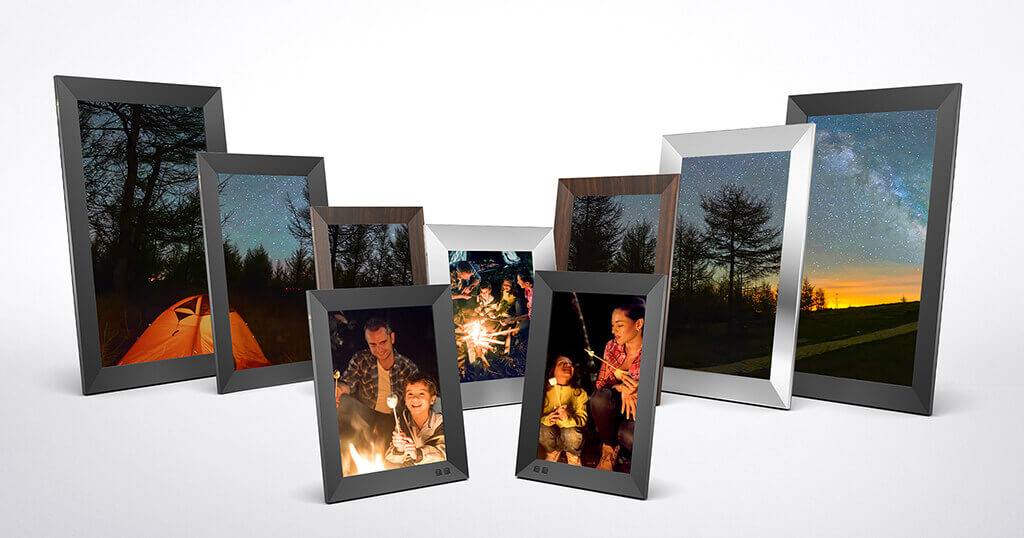The market leader in digital picture frames, Nixplay, has recently launched a new range of Smart Photo Frames available in different sizes, frame colors, and display resolutions. Nixplay sent me a 10.1-inch model in black for this test, and I did a short examination of the unit.
I will focus on the things that are new compared to the existing Nixplay Seed range which I reviewed in “My 2019 review of the Nixplay Seed 10.1 WiFi photo frame – Made for friends & family“.
Note: My tests are unbiased. There are no financial or material donations to be disclosed.
In business since 2013
Nixplay has been selling photo frames since 2013. They not only have the largest range of consumer frames but in my opinion, also the best-developed software and mobile app.
I would always advocate not to buy a cheap “China frame” but a branded model because the quality of the software determines if your picture frame will become a regular companion or end up in a box never to be seen again.
Nixplay has recognized the importance of the software some time ago, and although they haven’t been perfect either when they started six years ago, they have acted on consumer feedback and made their software as easy but still feature-rich as possible.
Apple-like unwrapping
Ever since Apple has shown the world how to package a product so that the unboxing creates a little moment of magic, other consumer goods manufacturers have adopted this concept and tried to make the first impression of a new product as positive as possible.
The new Nixplay Smart Photo Frame packaging is very Apple-like in this regard.

The frame comes with the nixplay-type display stand that hides the power cable so nicely.
With other frames, there is typically a stand and a power cable.
With Nixplay, by making a stand from a rigid power cable, at least the first 10cm, you can hide the rest of the wire easily.
I don’t know if Nixplay patented this smart trick, but I have not seen this elsewhere to date.

Once you plug in the photo frame, you have to select a WiFi network and enter the password via the remote control. This is easy to do even for an older person with a minimum of gadget experience.
There is a little introductory video when the frame starts up for the first time, but you don’t need to watch it as it only explains the obvious.
If you need more help setting up the Nixplax frame, have a look at my articles for desktop or mobile phone setup.
Once you have connected the frame to the Internet, it will automatically check for software updates and download them.
New features of the Nixplay software
The software is the same for all the other Nixplay WiFi frames.
What is new is that it is now possible to share playlists with other Nixplay frame owners so that they can see the same images as you do.

Sharing playlists has become a key feature on Spotify, and I believe that it will also become trendy for digital picture frames.
The frame can also be connected with Amazon Alexa which allows you to ask for a specific playlist to start. There are also a few other commands, but the playlist command is the most useful one.
New features of the Nixplay hardware
The first thing that struck me was the improved display quality. I was quite happy with the Nixplay Seed when I tested it six months ago, but the Smart Photo Frame range is yet another improvement.
The frames are available in 9.7, 10.1, 13.3, and 15.6-inch sizes and feature black, metal, and wood finish. You can see the entire line-up here.
There are three different aspect ratios to choose from: 4:3, 16:9, and 16:10. This is great as photo lovers will want to crop as little from their images as possible when setting the frame to cover the entire screen and not leave ugly black edges.
I would recommend getting 4:3 if you mostly take photos with your smartphone, 16:10 for DSLR images, and 16:9 if you do a lot of videos or just like the widescreen look.
The display is tack sharp. The surface is glossy but shows a very low reflection even when put on the opposite side of windows or near bright lights.
In the picture below, you may still see a window reflection if you look really hard, but it is much stronger on the photo as when you look at it in real life. Good job, Nixplay!

In the back of the frame, there are holes for two watts stereo speakers, which is sufficient for casual video playback. It is not needed for the photos, anyway.
What is new, is the possibility of mounting the nixplay frame on the wall instead of placing it on a surface.
To do this, you slide away the rear stand.

In the package, there is even a drilling template, and Nixplay also has a short video on this procedure.
While the option to wall-mount the frame is good to have, you will still need to find a solution for the power cable because it does not make a pleasant sight to see a wire dangling from a frame.
Nixplay has carried over all the excellent features from the earlier frame models like motion sensor, brightness control, and, I know, I am repeating myself, their great software ecosystem.
Have a look at my review of the nixplay Seed picture frame and you will find a detailed description of the software, subscription services, and everything else that I didn’t mention here because it didn’t change.
Conclusion
In my buyer’s guide for the gift season, I put the Nixplay Seed first. But choosing between the Seed and the Smart Photo Frame series is just a matter of which design you like more. The software is the same, and for both models, there are several display and size options.
If you are looking for an affordable small to medium-sized digital picture frame with a versatile and easy software ecosystem for mobile and desktop, Nixplay is the way to go.
If you want something more expensive, buy a cheap no-name digital frame first. You’ll end up purchasing a Nixplay frame after a few weeks then anyway.
(Photos: Nixplay and own images)
Was this article helpful?
Thank you for your support and motivation.
Related Articles
- My 2020 review of the tack-sharp 2K Nixplay Smart Photo Frame – get ready to be spoilt
- My 2019 review of the Nixplay Seed 10.1 WiFi photo frame – Made for friends & family
- My review of Nixplay’s first WiFi touchscreen photo frame
- How to use the Amazon Echo Show 10 as a digital picture frame (Product Review and User Manual)