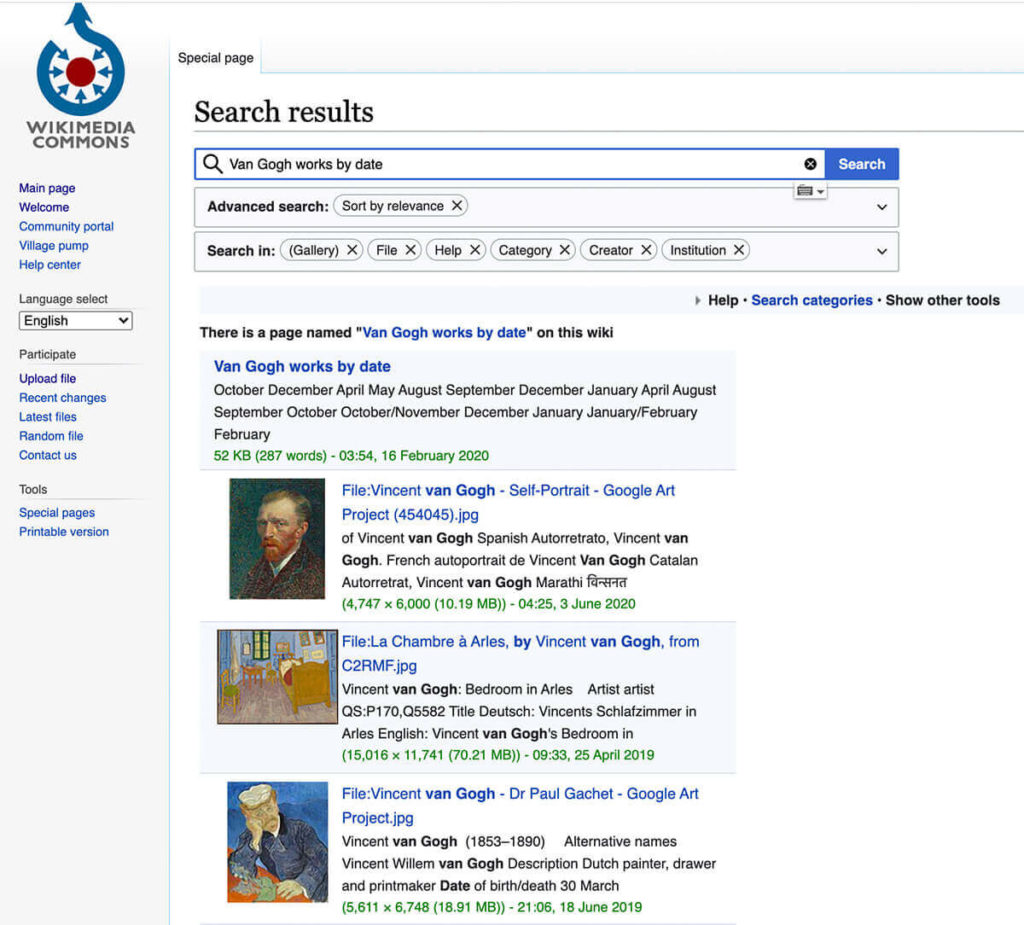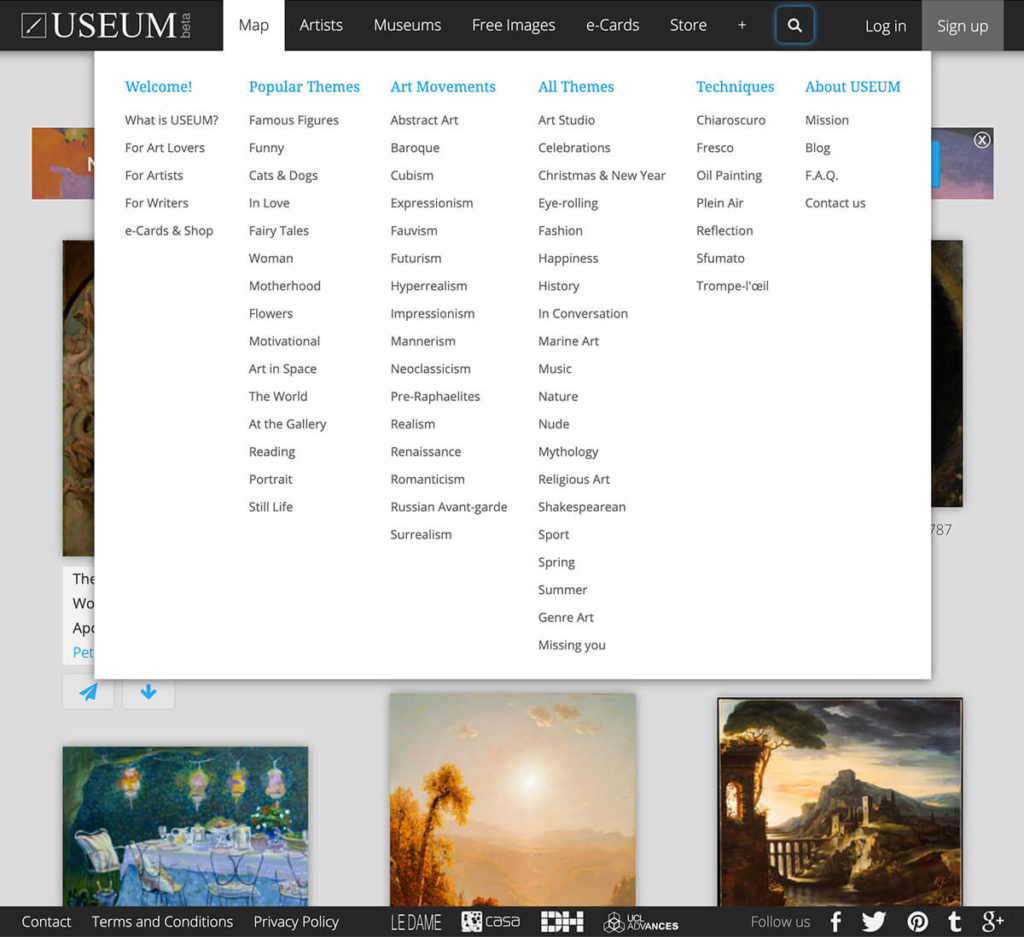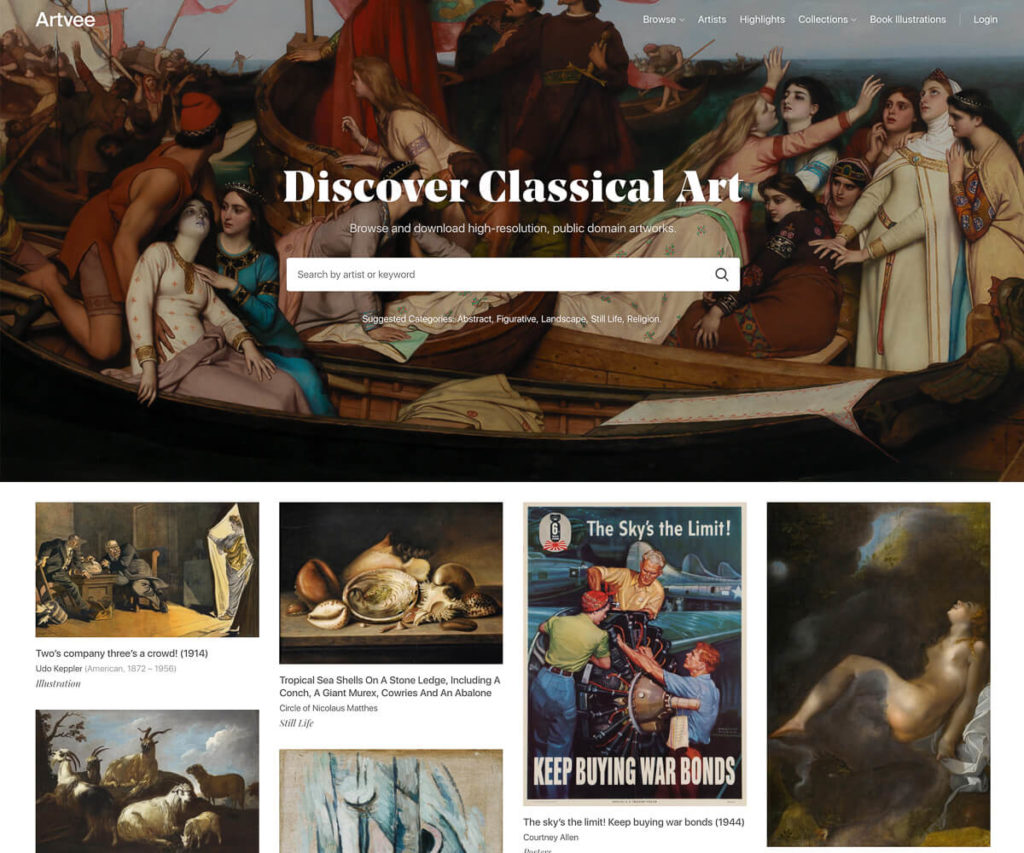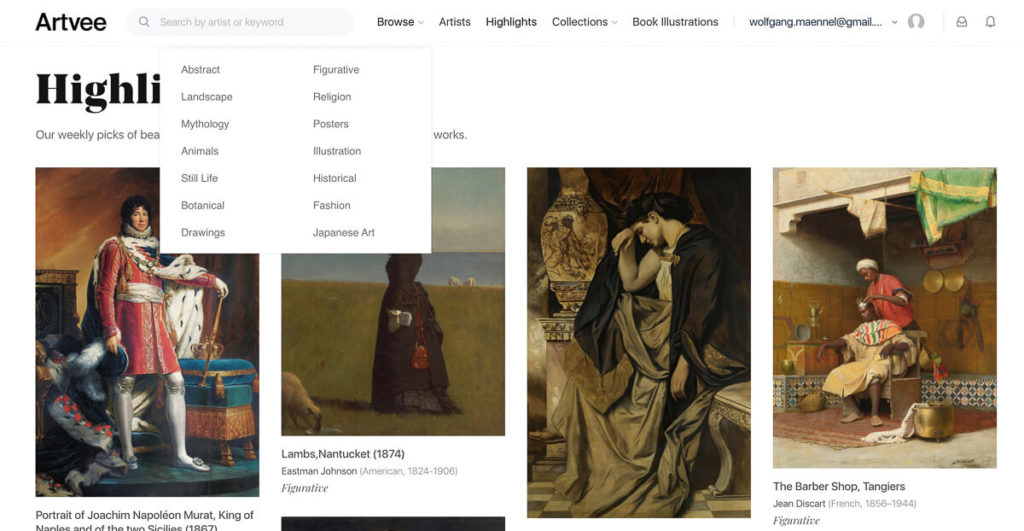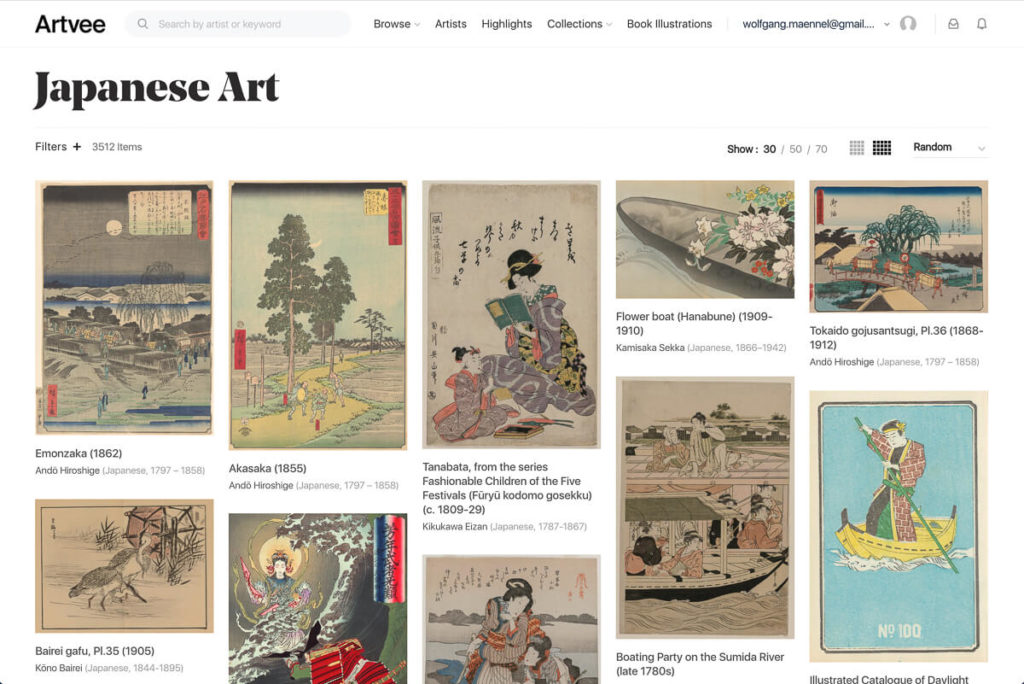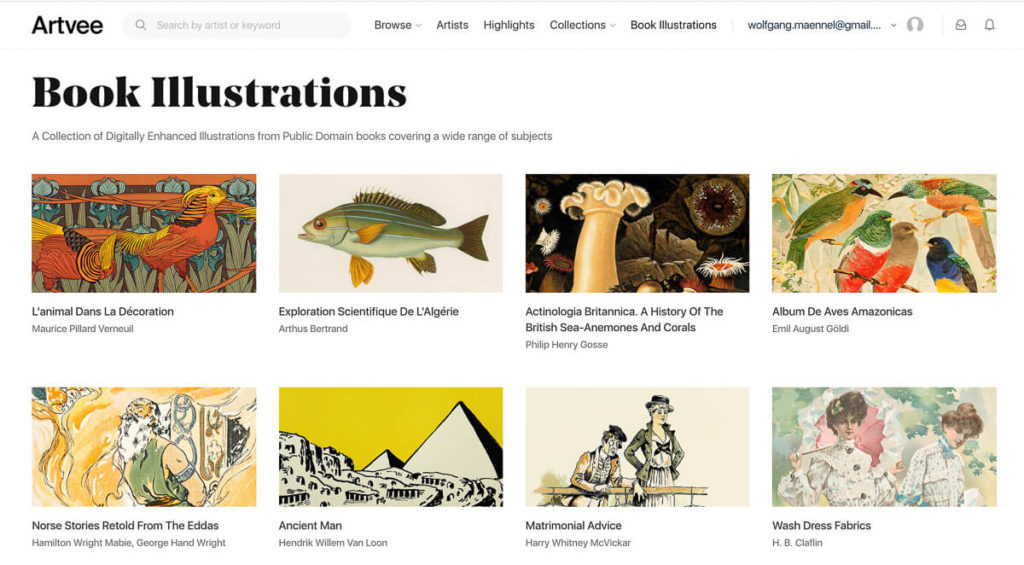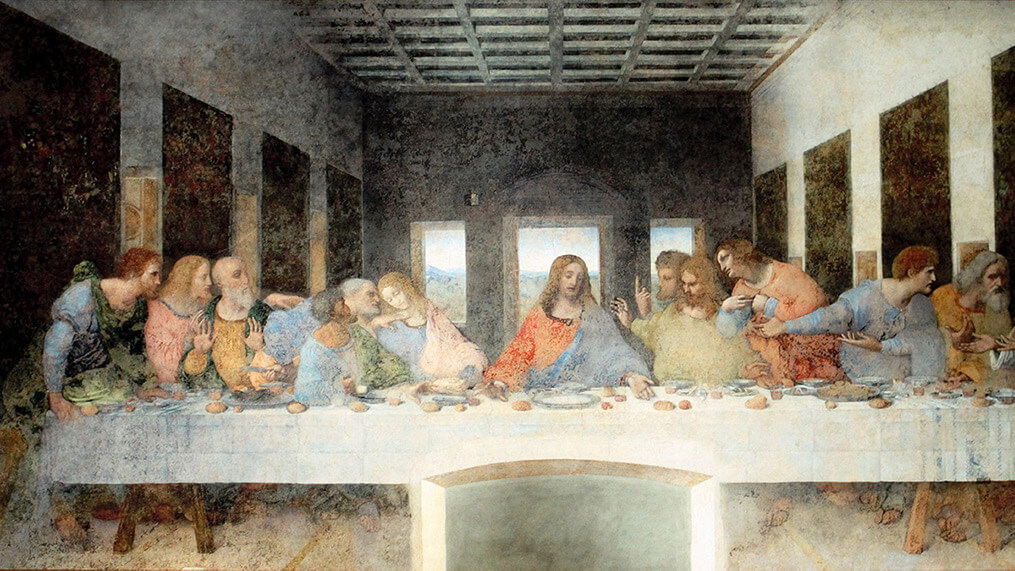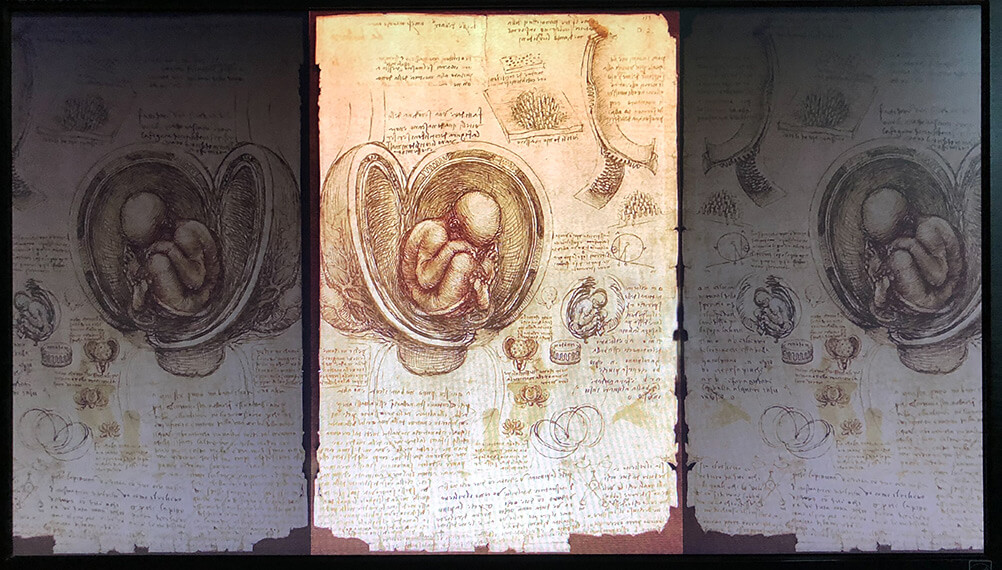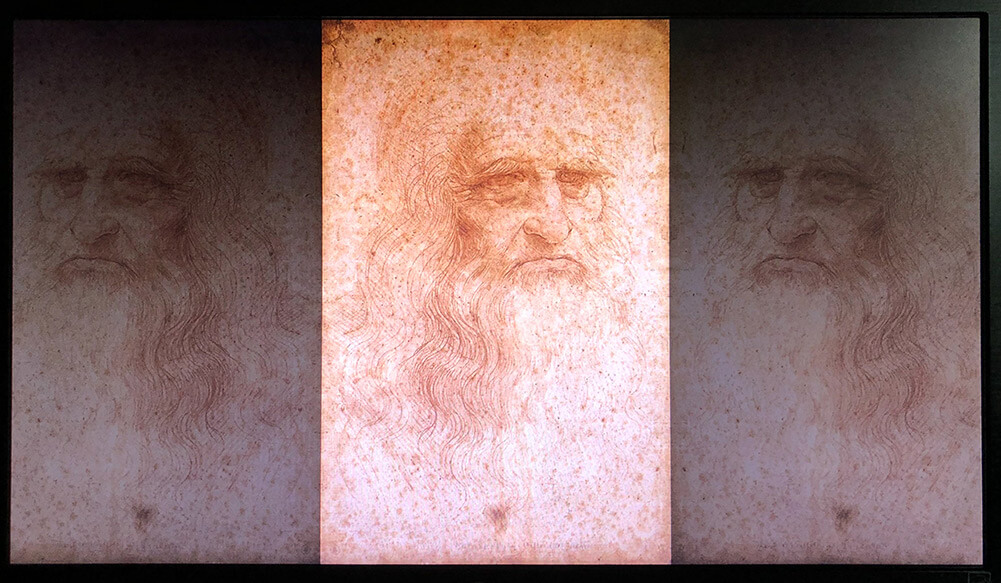Art is not for everyone, or is it?
Well, it turns out that it is.
Discovering classical art is not always an easy process. Often it is wrapped into this veil of pseudo-elitist knowledge about the period, the artist, and his (alleged) intentions. I am saying “his” because rarely a classical artist was a woman.
This can put off many people and deter them from developing interest and appreciation for the great masters.
But there is a way to discover art in a non-threatening way, at a pace that works for everyone. At home in your living room. On your digital picture frame.
Art as an alternative to photos
Up until recently, I had only displayed photos on our digital picture frame that I had taken myself or at least with friends & family.
But when I experimented with large 4K screens, I became curious about how the drawings of Leonardo da Vinci would look on a picture frame.
So I downloaded a few high-resolution drawings from Wikimedia Commons and put them in a separate image folder on the Pi.
I was really impressed by how these masterpieces came to life in our home.
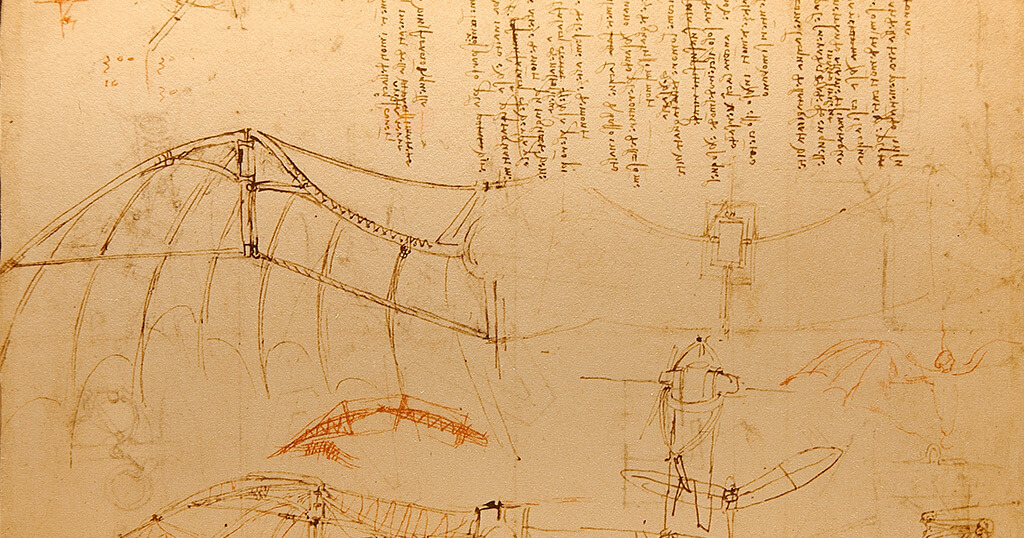
The screen quality of a large 4K monitor, but even a display at a conventional 1080p resolution is good enough to make an impressive rendering of the artist’s work.
Some manufacturers of digital picture frames, like e.g. Meural, Canvia, or Samsung, have recognized the potential of offering art subscriptions or purchases including value-added services like a short explanation of the image that you can show on the screen.
But these subscriptions require that you have purchased a picture frame from these manufacturers, so they exclude the home-brewer of digital frames who might also be interested.
In this article, I will show you three excellent sources where you can legally download free masterpieces, and what settings of your image viewer software I would recommend for displaying them.
This is important because I believe that there is a different dynamic when watching art compared to your own photos. And the widely differing aspect ratios of art also deserve some thinking.
Art is for everyone
“There has never been a worse time to be a millionaire.”
I read this comment some time ago in The Economist and I found the article intriguing. The essence was that with the advent of the internet and low prices of mass-produced electronics, even mere mortals like us could access the knowledge and artistic beauty of this world which previously was reserved for the rich & famous and some university scholars.
I am exaggerating, of course, but even a regular museum visit is not for everyone. And as everyone who went to the Louvre to take a close look at the Mona Lisa can witness: With a large, sweaty crowd bustling around a distant painting the cultural experience can be somewhat underwhelming.

Not only since the coronavirus had forced museums all over the world to lock their doors for many months in 2020, but there was also already an increasing online presence of art that not-for-profit institutions and wealthy individuals helped to establish.
And when Bill Gates bought the 16th century Leonardo da Vinci’s Codex Leicester manuscript for $30.8 million in 1994, he wasted no time, had it carefully scanned, and then made many pages available to the public instead of keeping them to himself.
So technology has allowed all of us to access masterpieces up close in our private spheres. Yes, it is not the original, but once you have studied a piece of art for some time, you will be able to appreciate it, even more, when you see the real thing in a museum one day.
Let’s talk about where you can find the great artworks.
The best source for finding high-resolution downloadable images of great masters
WikiMedia Commons

This is one of my favorite resources. It is available in many languages and fully embraces the public domain spirit.
Unlike traditional media repositories, Wikimedia Commons is free. Everyone is allowed to copy, use, and modify any files here freely as long as they follow the terms specified by the author.
This means, for your personal use on your picture frame you can use it as you like.
Its design is a tad outdated but you want to download pieces of art not admire the web design. Wikimedia is great if you are looking for a particular artist. Just enter “Van Gogh” and you will find all his publicly available works for download often in ultra-high resolutions.
It’s most enjoyable to browse the works of artists and download those that you like. It might sound obvious, but I recommend grouping the downloaded images by artist. I will explain further down why this is useful.
USEUM
 When I started my research on this article, I looked at museums like The Metropolitan Museum of Art and the National Gallery of Art as two museums that have fully embraced the idea of letting people download their art.
When I started my research on this article, I looked at museums like The Metropolitan Museum of Art and the National Gallery of Art as two museums that have fully embraced the idea of letting people download their art.
But then I stumbled upon USEUM which includes these two and a few more.
USEUM is a sort a meta-search engine for great art. It is like an online encyclopedia of art and a digital museum of paintings. It is specifically made for downloading art in super high resolution.
Currently, there are more than 20,000 images of artworks provided by seven museums that you are free to use for any purpose even commercially.
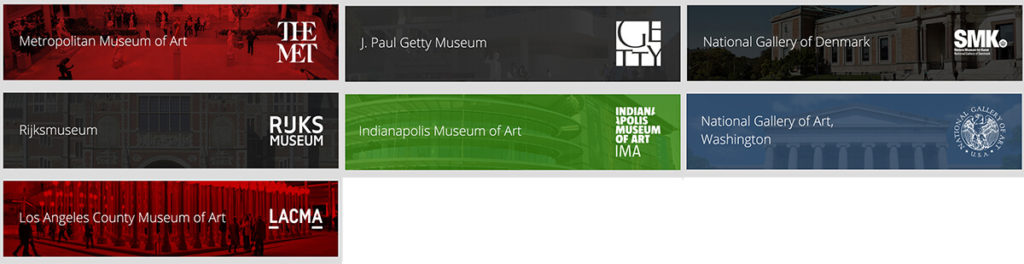
The site itself features hundreds of museums from all over the world, and the list is so long, that the infinite scroll seems to go on forever. I was not able to reach the end. But only seven, so far, allow you to download artworks. Still, 20,000 images is a respectable number, and it may become more in the future.
You can browse by art movement in sixteen different categories, by period, themes, or techniques. This makes it very easy to compile a collection of artists or styles that you can display together in your living room.
As USEUM says in their own words:
USEUM, is a virtual museum that democratizes art. It exhibits 84,000 paintings, illustrations & drawings by 8,000 famous artists of the past and nearly 2,000 participant contemporary artists from 106 countries around the world.
USEUM’s blog is also an interesting read if you want to discover more about this most fascinating project.
Artvee
The rather recent Artvee website has a similar approach as USEUM. Artvee takes advantage of the fact that “in the last few years, several major museums and libraries have instituted an open access policy by designating most or all of the public domain art in their collections with a creative commons license making them available for use for any purpose with no restrictions attached.”
And so Artvee looks for the best images and makes them available in high resolution on their website.
I couldn’t find much information about who is behind this service, but it’s free of charge and has a nice clutter-free user interface that allows you to search for artists and artistic styles and directions, like e.g., Japanese Art or even book illustrations.
Musée du Louvre
In March 2021, the world’s most famous museum, the Paris Louvre, made over 480,000 works in the Musée du Louvre and Musée National Eugène-Delacroix digitally available.
They are registered in the inventories of the museum’s eight curatorial departments Near Eastern Antiquities; Egyptian Antiquities; Greek, Etruscan, and Roman Antiquities; Islamic Art; Paintings; Medieval, Renaissance, and Modern Sculpture; Prints and Drawings; Medieval, Renaissance, and Modern Decorative Arts.
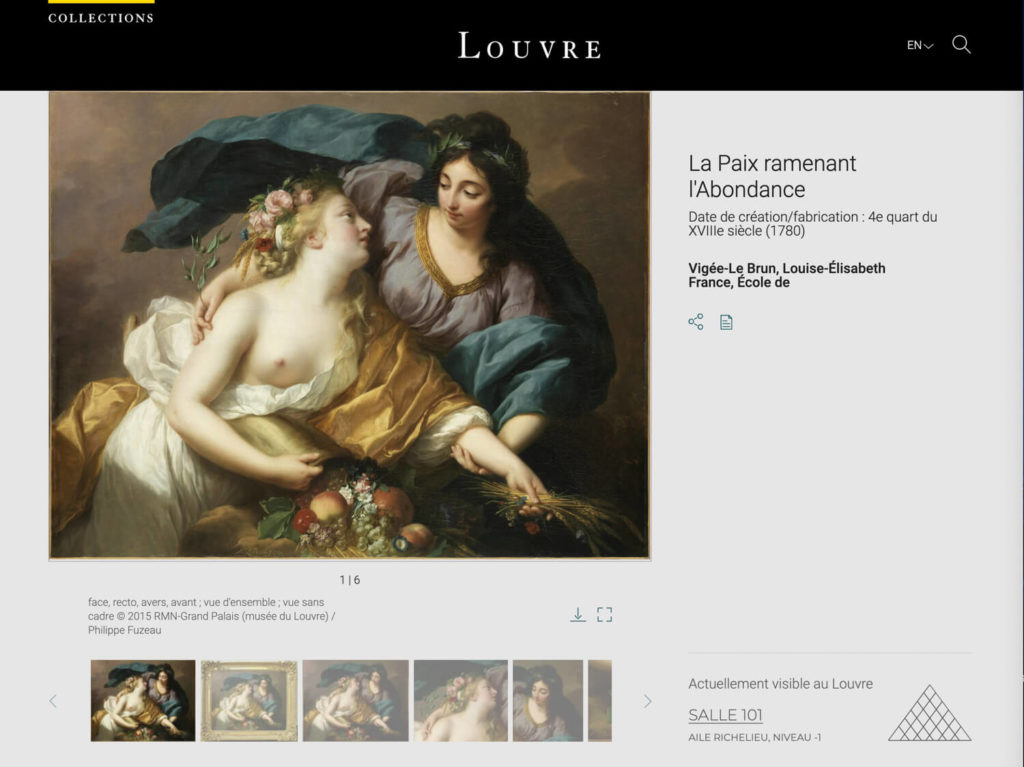
Most artworks can be downloaded albeit the resolution is not always very high definition still fine for a picture frame.
The Louvre catalog is fully searchable by text, artist, theme, and many more.
Google Image Search
Even though WikiMedia Commons and USEUM cover a lot of freely downloadable art, there may be something that you cannot find.
In that case, try Google Images. And no, we are not talking about violating any copyrights.
Enter your search terms and then adjust the filters by going to Tools–>Usage Rights–>Labeled for (noncommercial) Reuse.
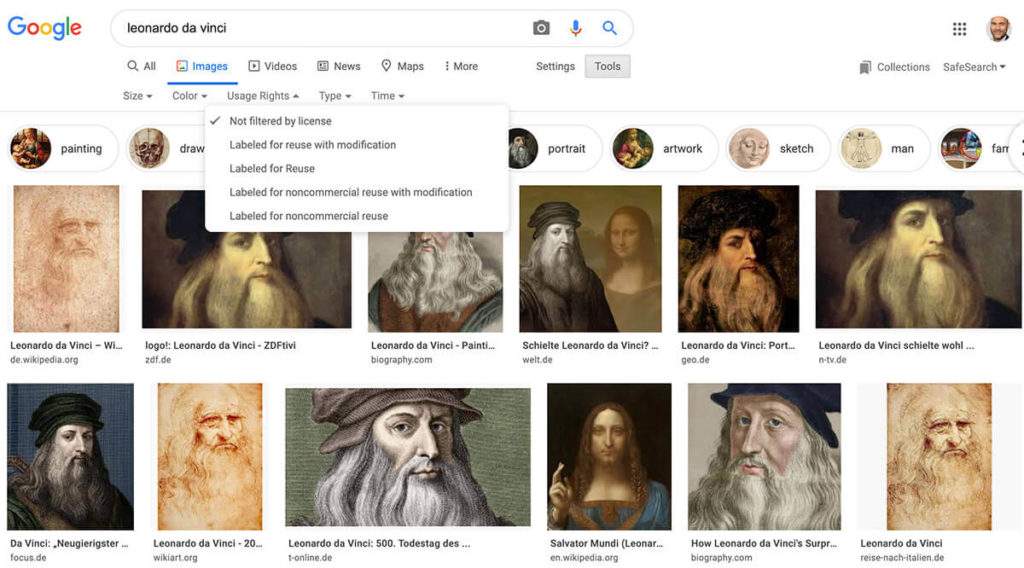
Google will now only show images labeled in the public domain, or licensed under the creative commons CC 2.0 and made available for private or commercial use (depending on your filter settings).
Take a few hours, browse through these sources and download your own personal collection.
How to organize your art images for display on the digital picture frame
These three sources are great for creating your own little online museum of worldwide masterpieces. You can curate the images in folders by artist, and mood style – just as you like to use it during playback.
It’s probably easiest to create two main folders within your “/home/pi/Pictures/” folder, one called “Photos” and one for “Art”. Below these two, you can then add as many subfolders as you like.
The image viewer Pi3D has a remote function that allows you quickly change the subdirectory either with your mobile phone or via voice command. The article which explains how to do this is here.
My recommended Pi3D config settings for viewing art
Displaying art has one particularity. The paintings and drawings come in many sizes and by this, I mean the aspect ratio. The last supper is ultra-wide and the Mona Lisa is a portrait.
Meanwhile, your screen still has a 16:10 or 16:9 aspect ratio. So how does it work?
The image viewer Pi3D allows a multitude of settings and especially the new matting feature is great for art.
For the display of art, I recommend the following.
Given the different aspect ratios, the images must FIT on the screen in their entirety. Cropping artworks is a monstrosity!
fit: False # default=False, True => scale image so all visible and leave 'gaps'
# False => crop image so no 'gaps'This will create pillar boxes. You can either display black bars or show a gentle reflection. I kind of like this reflection because it shows you the image from another perspective, which can be interesting. Set edge alpha to “0” to show black bars, and to 1.0 for a full reflection. And anything in between. I found 0.3 to be very pleasing.
Alternatively, you can experiment with the Matting feature which didn’t exist when I first wrote this article. I can look really great with Art.
I also recommend to not have the images change more often than every fifteen minutes. Otherwise, it feels a bit like fast food art. Even one hour makes sense.
time_delay: 900.0 # default=200.0, time between consecutive slide starts - can be changed by MQTTGiven the different aspect ratios and the darkish bars, I found a transition time of three seconds optimal.
fade_time: 3.0 # default=10.0, change time during which slides overlap - can be changed by MQTT"If you have a photo editing program like Adobe Lightroom, I suggest that you resize your images to the maximum size of your screen. This will reduce the file size a lot but not deteriorate the image quality in any way. Some of the artworks have a file size of 100MB when you download them in full resolution which is just not needed.
If you name the files properly, you could even get some useful information from displaying the file names, but I admit, I am not a big fan of doing this.
If you save your artworks in folders by artist, then you will be able to quickly locate them in the finder/explorer and find out more about it.
Conclusion
I hope building your own little museum will be an inspiring journey.
Watching these masterpieces on a large high-resolution screen will make you discover many details and nuances that you may not even be able to spot when you are in front of bulletproof glass with two meters of safety distance in a museum.
I’ll probably be slaughtered by art fans when I dare to say that the digital copy can sometimes be more revealing than the original! But you should be the judge of that.
Do you have other good sources for legally downloading artworks? What are your favorite settings for your image viewer? Let me know!
Was this article helpful?
Thank you for your support and motivation.
Related Articles
- How to show date and time on your digital picture frame
- How to automatically control the display brightness of your Raspberry Pi photo frame
- How to fully integrate your Raspberry Pi digital picture frame into Home Assistant even showing the current image
- Activate the power of the magic matting feature on your Raspberry Pi picture frame