Skylight is the result of a successful Kickstarter campaign from the Innovation Lab at the Harvard Business School in 2016. Back then, there weren’t many solutions to send images via Email or through an app to a remote digital photo frame. So they decided to create one.
I was curious to see how this digital frame would compare to similar models like Feelcare Frameo and the market leader Nixplay.
So I sent them an email and asked for a review unit to take a closer look. The Skylight 10” WiFi & Touchscreen Photo Frame arrived a few weeks later, and I took it for a test drive. Here is my review.
My tests are unbiased. There are no financial or material donations to be disclosed. Skylight has supplied me with a review unit for this test.
Getting started experience
The Skylight frame comes with a black plastic frame, a screw-on white stand, a power supply, and a short manual.

The Skylight frame is the third touchscreen frame that I have reviewed. The advantage of a touchscreen is that you don’t need to fiddle around with a remote control to change any settings. However, it does easily leave plenty of fingerprints. But unless the screen is black, you don’t see them too much. Just keep a microfibre cloth nearby!
As with every WiFi frame, you first have to download the mobile app.
The Google Play Store showed a rating of 4.9-star for the Skylight app, so users seem to be very happy. The iOS version also receives regular updates and worked well with iOS14.
When you first turn on the Skylight frame, you create an account.
You can disregard the Phone Number field. This only works in the US and does not accept international numbers. But you don’t need it anyway.
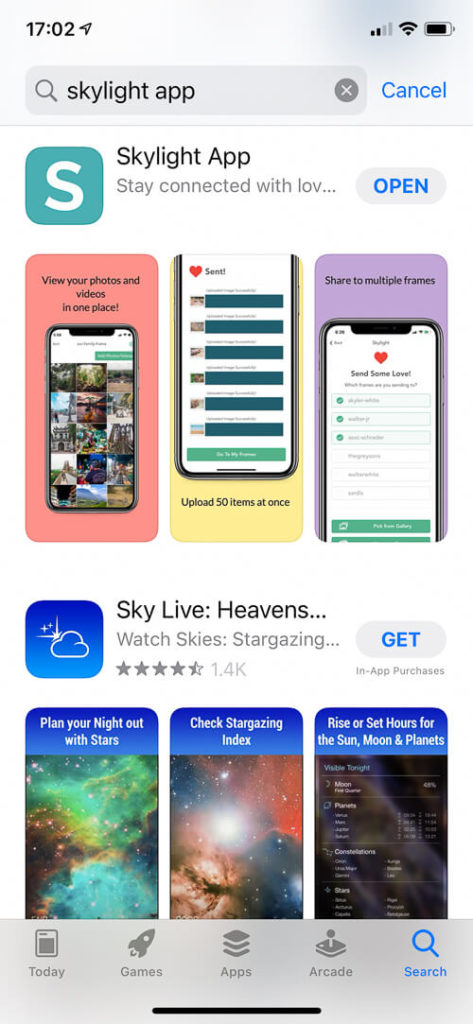
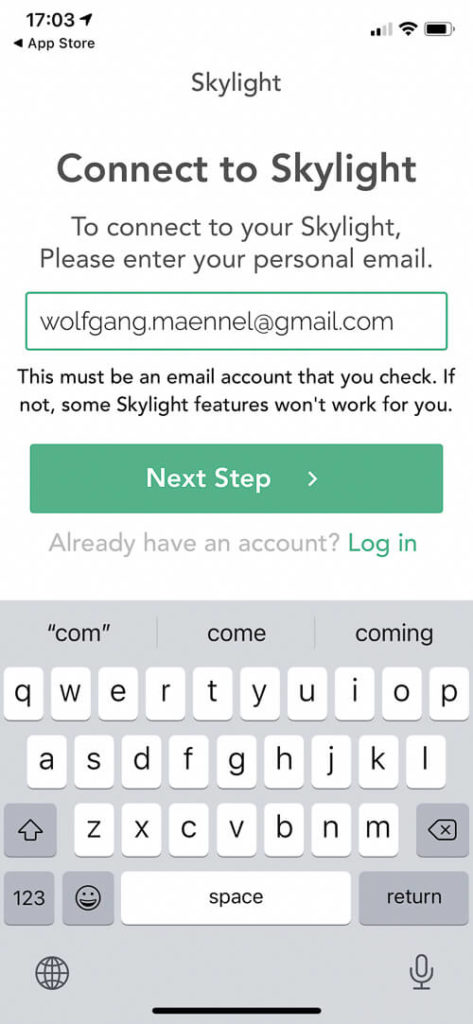

One of the features of the Skylight frame is that you can send images via Email.
To do this, you give your name a unique Email address. This will give you the code that you need to activate your Skylight frame. You can also enter your privacy settings here.
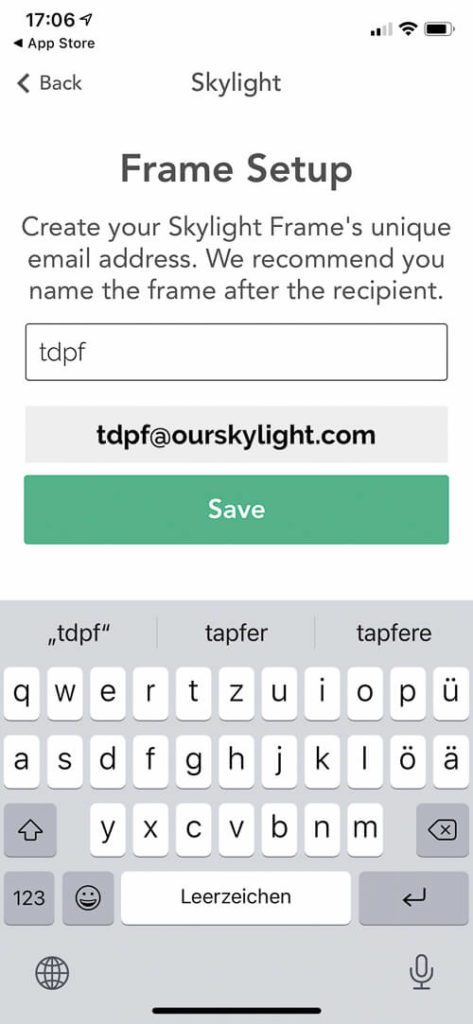
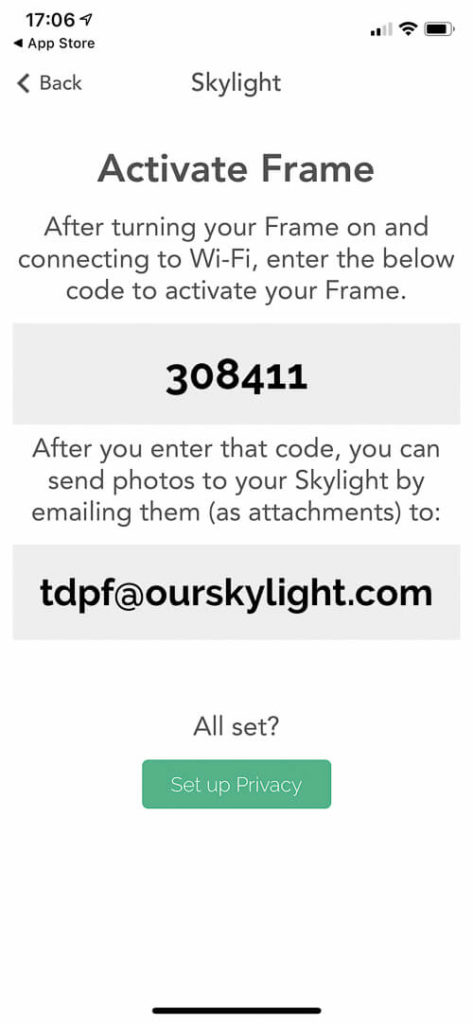
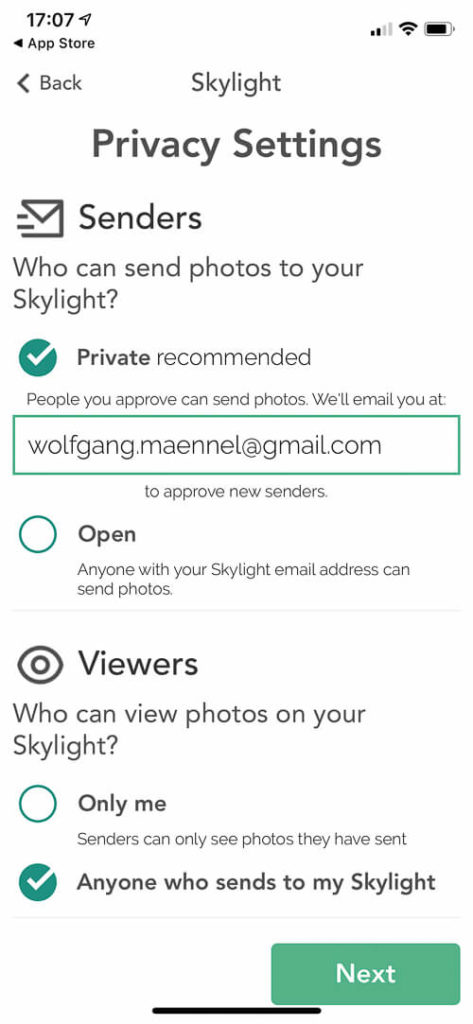
Sending images to your photo frame via email isn’t the only way to add images. As the frame owner, you can also add pictures from your phone’s camera roll.
Overall, I found the set-up very easy.
The Skylight Plus subscription plan
For a cost of US$39 per year, you get more mobile features like being able to delete images on your phone instead of going through the touch screen menus on your frame.
Another advantage is that your images are stored on the Skylight cloud, and your designated Friends & Family members can add images from their camera roll. Even more extra features include the uploading of video and the possibility to add text captions to your photos.
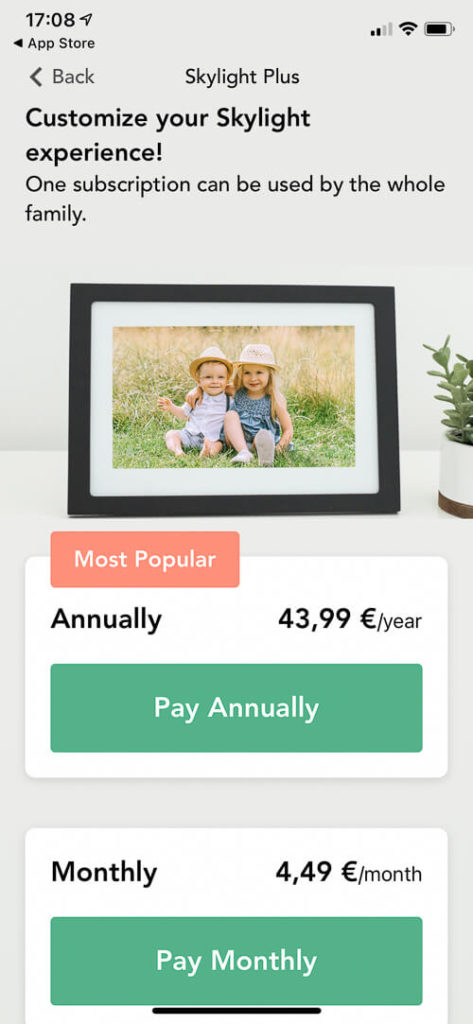

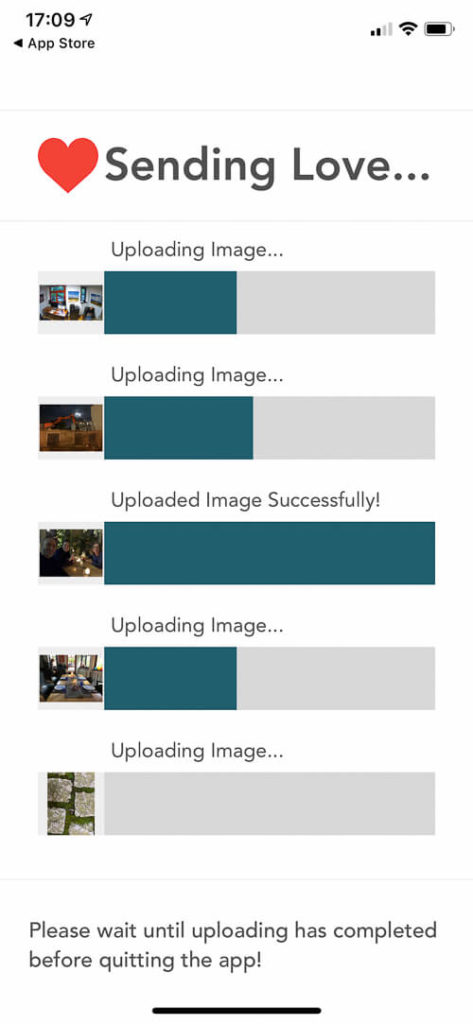
But is this worth a recurring fee of US$39 (or €44) every year?
This is for everyone to decide but I believe Skylight should consider offering this service for free. Most competitors will have the same service for free unless you have uploaded thousands of images and are a heavy user. But for the average Joe and Jane, managing your images from your phone and allowing your family to do the same should be a standard feature included in the price of the frame.
The hardware
The Skylight frame has a 10 inches display with a resolution of 800 x 1280, which translates into a mobile-friendly aspect ratio of 16:10.
As long-time readers of my blog know, 16:10 is much better for photos than 16:9 because it cuts away less from your original image.
The frame is equipped with 8GB of storage, which provides room for up to 8,000 photos. More than enough!
It runs on 5V, and you can alternatively use any USB plug with the supplied cable.
Frame settings and options
The Skylight frame is a bit economical with menu options. I guess this is a trade-off to make it easy to use for non IT-savvy folks.
You activate the settings menu by tapping on the screen and by going to “Settings” and “Advanced Features”.


This is where you will find the settings for brightness, slideshow speed, and playback sequence (random or chronological). You can decide if your videos should start with sound, or if you want to give feedback to the received photos with a heart icon.
The only transition effect is “sliding”, so new images slide in from the right. No gentle crossfading effect, unfortunately.
You can control playback by swiping forwards and backward.
Tapping on “Gallery” will give you a complete overview of all images that your frame has loaded. Tapping on “Delete” will delete an image. If you are a Skylight Plus subscriber, you can also delete it in your app.
Conclusion
The overall satisfaction with the Skylight frame on Amazon and the App Stores is very high, and there are thousands of positive reviews. It may not feature the slickest design and the best screen, but thousands of families seem to appreciate it for its simplicity and ease of use.
It is sold in the US$150 segment and in my opinion, should not require a separate subscription but if you are happy with sending images via Email, then you don’t need it anyway.
Overall, a solid digital photo frame.
(Photos: Wolfgang Männel)
Was this article helpful?
Thank you for your support and motivation.
Related Articles
- How well does the Google Chromecast really work as a digital picture frame?
- My hands-on review of the Aeezo 9-inch WiFi Touchscreen Digital Photo Frame
- My review of Nixplay’s first WiFi touchscreen photo frame
- My review of the Dragon Touch Classic 10 Elite Digital Photo Frame with touch screen and WiFi
