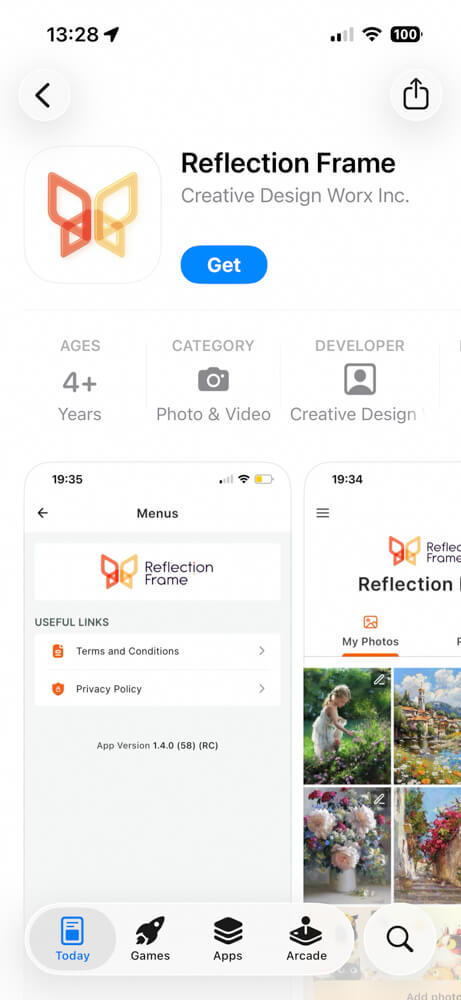You may have noticed a small but exciting shift in the digital frame world lately: frames are quietly moving away from glowing LCD panels and toward something that looks… well, printed.
If you are an Amazon Kindle reader, you know what an e-ink display looks like. Instead of shining light into your eyes like a phone or tablet, e-ink reflects the light that’s already in the room, so the image feels much closer to paper or a matte print.
The “ink” is made of tiny pigment particles that are moved into place with an electric charge; once they settle, they stay there without needing power, which is why e-ink frames can sit on your wall for months (or even years) on a charge and only sip energy when you change the picture.

The trade-off is that e-ink is not built for fast motion or neon-bright color, refreshes take a couple of seconds, and colors are more subtle than LCD, but for a single photo you want to live with like real art, that calm, non-glowing look is exactly the point.
But the real kicker is that it runs on a battery, so it doesn’t need an outlet—or the ugly cable that usually comes with one (unless you’ve found a good way to hide it).
As one of the first frames of its kind, I have tested the Reflection Frame.
My tests are unbiased. There are no financial donations to be disclosed. Reflection Frame has supplied me with a review unit for this test.
The Reflection Frame brand
Behind the Reflection Frame is a small, design-driven startup called Creative Design Worx that went to Kickstarter to prove there was a real audience for a calmer, print-like alternative to bright slideshow frames. The campaign ran in early 2025 and ended up overfunded, which gave them the runway to move into production and retail.
What comes through in every bit of their messaging is that they’re not trying to build another family-sharing platform; they’re aiming for something more like a digital print, one photo on the wall that looks like paper, lives there quietly for months, and changes only when you decide it’s time.
That philosophy is why they leaned into Spectra 6-color e-ink as soon as it became viable and why they designed the whole experience around the tactile “tap-to-print” NFC workflow rather than cloud sync or always-on Wi-Fi.
What is different?
There was a bit of an outcry online last year when several digital picture frame makers, including Nixplay, moved to subscription models. And since most frame brands are fairly small companies, people also started to question their long-term viability. The brand Memento is a good example of what can go wrong: once its servers were shut down, the owners were left with expensive, essentially useless hardware. On top of that, rising energy costs made many people think twice about leaving an LCD frame running 24/7.
Reflection Frame is completely different.
There is no cloud service and not even Wi-Fi. Instead, you simply tap your phone to one corner of the frame and transfer your image. This is, by far, the easiest setup I’ve ever seen on a digital frame.
Second, it uses almost no standby energy. Power is only needed when you change the picture — that’s the charm of e-ink. In other words, the Reflection Frame doesn’t need an outlet. It runs on a USB-C rechargeable battery and is rated for up to a year of use depending on how often you refresh the image. In practical terms, you can hang it like a normal frame: no cable channeling, no awkward outlet planning.
The trade-off you should know about is that Spectra 6 is still e-ink, not OLED.
That means the colors are more subtle than on an LCD. Think “fine-art print” rather than “iPad.” Skin tones and gradients can look a little muted or dithered. And contrary to the brand name, there’s no annoying glare if you hang the frame opposite a window. In fact, the image looks best with plenty of ambient light — just like a real print or poster.
Refreshes are slow. It takes a few seconds to redraw a new image, with the usual e-ink “flash.” That’s normal.
Best results come from bright, high-contrast photos; darker, low-key images will look flatter. I found it especially good for artwork. If you go in expecting your phone screen, you’ll be disappointed. If you go in expecting a print that can change, you’re in exactly the right mindset.
There’s also a great YouTube video by Techmoan where he puts the frame through all kinds of tests.
The software
The iOS and Android apps are as easy as they get.
Instead of relying on cloud sync and constant Wi-Fi, Reflection uses NFC and Bluetooth. You pick a photo in the Reflection app, tap your phone to one corner of the frame, and the image transfers locally. No Wi-Fi setup, no account required, and your photos don’t go to the cloud.
That has a few consequences. Setup is trivial. Privacy is excellent because nothing is uploaded unless you choose to. And remote family sharing is clearly not the main use case here. This is a curated art print on your wall, not a grandma-frame for daily phone dumps.
That last point is important to know: you have to manually change the image on your phone. It only takes a few seconds, and the tap-to-print workflow is so simple that it feels natural almost immediately.
Conclusion
There has been little real innovation in the digital photo frame market over the years, so it’s great to see a completely different technology finally entering the space.
The fact that the frame runs on a battery, has a non-reflective screen, and is completely free of cloud subscriptions and Wi-Fi will make it appealing to many people. It’s also refreshingly easy to set up.
Would it replace my LCD frame with buttery-soft transitions and bright, punchy colors? Certainly not, but I don’t think that’s what Reflection is trying to be. For displaying a single photo like a print, and especially for art, this is a really attractive solution.
I must admit, I like the Reflection Frame.
(Photo: Wolfgang Männel, Reflection Frame)
Was this article helpful?
Thank you for your support and motivation.