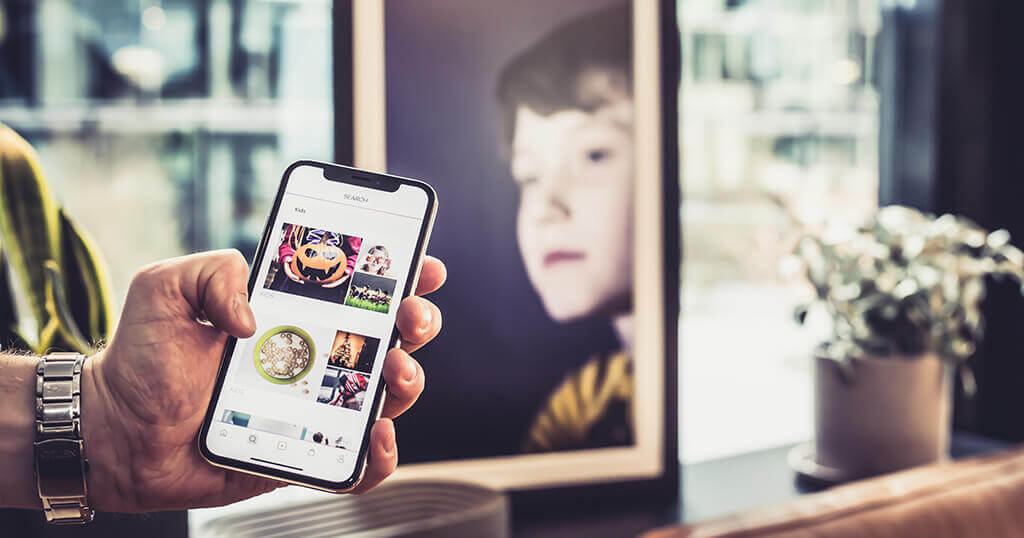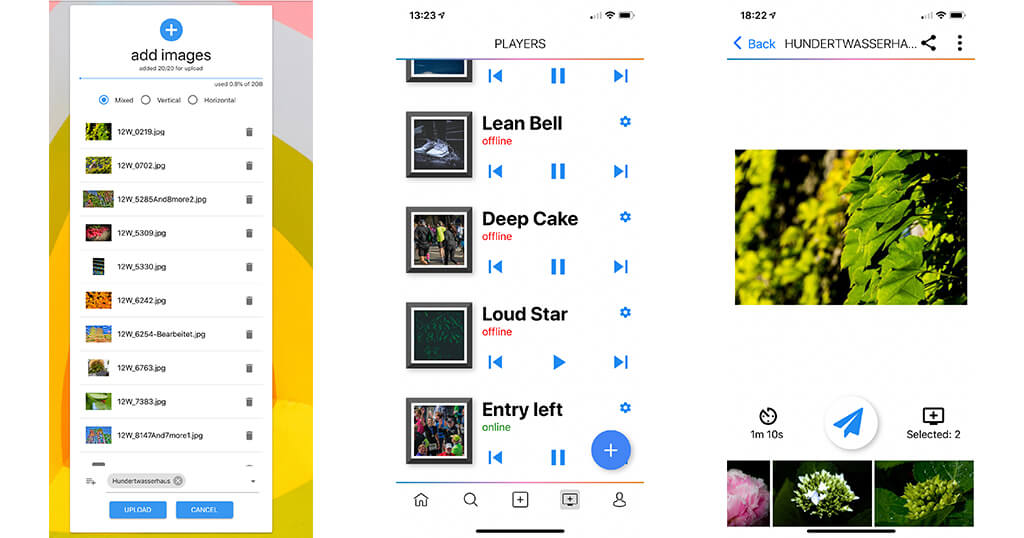The FRAMEN Player is a 21.5-inch digital picture frame that was developed in Germany. After recently getting a favorable impression of the FRAMEN Photo App, I spent two weeks thoroughly testing the Player.
Designed in Frankfurt for the world
Just as Apple prints “Designed in California” on their product packaging to put “Made in China” a little behind, FRAMEN can rightly say that their picture frame is a product of Frankfurt engineering and design art.
Advised by the engineering office Zuehlke from Eschborn, a suburb of Frankfurt/Germany, the founders started over a year ago to build a universally deployable digital picture frame.
What makes the FRAMEN Player special is the streaming-based image storage solution. This allows a high degree of flexibility in handling and playback.
A breath of fresh air
The market for high-quality digital picture frames is relatively small. Although there are a large number of smaller picture frames, there are probably no more than ten manufacturers for sizes over 20 inches.
The product genre, which started around 2006 with lots of enthusiasm, was not able to impress in the years that followed with compelling ideas and designs. The software development was more of an afterthought, and most designs were mediocre, to put it mildly. No wonder that many digital picture frames given at Christmas ended up in the drawer.
In the last two years, however, the market has experienced a breath of fresh air. Products such as Samsung’s The Frame, Meural’s art-subscribed picture frames and FRAMEN’s market entry last year give hope that the market will become more sophisticated.
The company FRAMEN gave me a FRAMEN Player for testing purposes. In addition to the white frame provided, the package also included a black removable frame.
My product review is based on my article “The ultimate 10 point checklist for buying a digital photo frame“, where you can read in more detail about my approach.
My tests are unbiased. There are no financial or material donations to be disclosed.
Look & Feel
In addition to the frame, the shipment included a remote control with batteries, an upright support, and a wall bracket.
The FRAMEN Player has a neatly finished 57.5 cm x 37 cm interchangeable wooden frame, available in black or white. The frame is fastened with six screws and can be quickly disassembled with a small coin. The removable frames can be purchased separately in white or black for € 99.
The frame comes with a white passe-partout of coated cardboard in a width of 2.5 cm.
The passe-partout looks very sturdy and can be cleaned easily with a damp cloth.
The FRAMEN Player has a visible motion sensor integrated into the passe-partout in the corner (in the previous model the sensor was still in the middle) and next to it a small hole for the infrared sensor, which is used for the remote control.
I’m not a fan of visible sensors, but I readily admit that after a few days, I hardly noticed the sensors anymore.
I couldn’t spot any disruptive LED lights in the front or back.
The initial setup is a bit tedious with the remote control until the WiFi connection is established. After that, most functions can be used via the app, and the IR remote control can be put away. A short manual would be helpful.
The display
The screen has a diagonal screen size of 21.5 inches, so it is 47.5 cm wide and 26.6 cm long.
The resolution is 1920 x 1080 pixels, which corresponds to a pixel density of 102 pixels per inch (values around 90 are good, higher is better). This results in a sharp monitor.
The aspect ratio is industry-standard 16:9, which is suitable for video playback (which FRAMEN Player is not yet capable of) and digital signage applications.
For the presentation of photographs taken with an aspect ratio of 3:2, it requires about 15% crop, unless you accept that the images are shown with sidebars, which doesn’t look very nice.
Unfortunately, it is a problem of the digital photo frame market that there are hardly any frames over 20 inches that have an aspect ratio that is suitable for standard 3:2 photography. Photographers can only choose self-build solutions, but the availability of 16:10 monitors also continues to decline.
The manufacturer indicates the screen as matte, but I found it somewhat glossy. The light reflections were stronger compared with a matt monitor from ASUS but within an acceptable range.
The colors are rather neutral. In a direct comparison with a (much more expensive) color-calibrated iMac monitor, a subtle difference was noticeable in the red tones.
The viewing angle stability was less convincing. The display is an IPS type and should have an issue with this.
However, colors and black tones seemed somewhat faded and low in contrast when viewed from the side. A comparison with other monitors confirmed the less pleasing viewing angle stability of the FRAMEN Player.
The FRAMEN Player comes with a wall fixing that allows both horizontal and vertical mounting. This is particularly relevant for business applications.
Computer Hardware
Inside the FRAMEN Player is a modern Android board.
There is no fan, and the noise level is 0 dB. Even the power supply, which sometimes produces a buzzing noise with simpler models, is silent.
The onboard WiFi supports both 2.4 and 5 GHz, which is especially useful for the FRAMEN’s streaming technology.
There are various connectors on the back, but they are for maintenance purposes only. Images are always transferred wirelessly, so you don’t need a USB port or SD card slot.
The FRAMEN Player is very flat but comes with an external power supply. If you want to use a mains connection directly behind the frame, this is unfavorable, because the power supply is not built into the monitor. Since the wall mounting of the frame creates a certain distance to the wall anyway, you may hide be able to hide the power supply behind it.
Image Management
In this category, the FRAMEN Player starts to shine. The software is one of the best I’ve seen in this application.
Since it can also be used with other manufacturers and for DIY projects, I have an in-depth review in my post “The FRAMEN software suite for digital photo frames, televisions and mobile devices“.
FRAMEN uses streaming technology and uploads all images to Amazon and Deutsche Telekom cloud servers. From there they are then sent by playlist to the connected picture frames.
Images can be uploaded very conveniently to playlists either via the mobile app or via the browser on any platform. The easiest way to do this on your mobile is via Camera Roll, where you can pick your favorite pictures.
I prefer uploading via the browser, but this also works very swiftly.
In the free FRAMEN Photo App, you can upload as many pictures as you like at the same time. When uploading via browser, only 20 images can be uploaded at a time, but that is not too much of a nuisance. The storage limit is 2 GB, which equals about 1000 pictures. If you need more, you can get a subscription.
It is just as easy to delete images. You can also share playlists with other people (“Public Link”) and allow them to upload their images. Sort of a “Family & Friends” feature.
FRAMEN offers over one hundred thousand free stock images sorted by categories.
There is no interface with Dropbox or Google Photos. But the FRAMEN Player solution is so comfortable that I don’t see this as a downside.
With the streaming solution, you are not bound to a specific location, as you do not communicate directly with the frame, but always with the “cloud.” The cloud then controls the delivery to the FRAMEN Player.
Videos are currently not supported. In a later release, this may be the case.
Image playback options
As already commented in my article about the FRAMEN software, there is still room for improvement concerning the playback control.
As already commented in my article about the FRAMEN software, there is still room for improvement concerning the playback control.
Currently, only one playlist can be selected. According to FRAMEN, multiselection is on the development agenda, but not yet implemented.
Also, photo playlists follow the defined order; a shuffle play option would be very desirable.
The FRAMEN Player only offers to fade to black between two images. I much prefer a cross-fade for private users. For business customers, however, this point is less relevant.
The slideshow delays can be set from five seconds to 24 hours. You can also pause an image, which is very convenient.
The FRAMEN Player displays the name of the photographer for stock images or the name of the uploader for own images in small letters in the lower right corner. This is because of the agreement with the photographers.
Images can be displayed in full-screen mode, or with bars if the aspect ratio of the photo does not match the frame’s format.
Also, images can be rotated.
On the mobile app, you can see at any time which picture is currently shown on the picture frame or frames. The function is very well implemented and most handy.
General frame control and operation
The FRAMEN Player includes a remote control that is only needed for switching the frame on and off after the initial setup. All other functions can be accessed via the FRAMEN Photo App. This also includes the brightness control of the screen.
The Player has a motion detector that can turn the frame on and off. In the system settings, you will need the remote control again, and the delay can be set. Select Display -> Human Sensor.
There is currently no interface to Amazon Alexa or Google Home.
Energy efficiency
I measured 23 watts in normal playback mode and less than 1 watt in standby mode. This is a good rating.
Cabling
The FRAMEN Player has an external power supply with a relatively unobtrusive 2m cable. A flat cable version is not offered.
Pricing and subscription services
The FRAMEN Player comes at €499. I could not find a reduced street price. The player can be purchased either directly from FRAMEN or online.
You do not need a subscription for normal use. The free package is limited to about 1000 pictures and three connected players. That should be enough for most people.
Above that, there is a premium package for €119 per year, which allows ten players, 100GB memory (approx. 50 000 images), and 1000 pictures per upload at the same time.
Especially for occasions such as weddings, the Event Package offers the same features as Premium but can be subscribed to monthly as a short-term subscription for €19.
Conclusion
The FRAMEN Player is a very durable digital picture frame, that is powered by a compelling software.
It may even become the perfect software for digital picture frames if the issues I mentioned like playlist selection, shuffle play, and image transitions are being addressed in future releases.
When recommending a photo frame, the intended use is crucial.
From where I stand, the FRAMEN Player is very well qualified for business applications and events. It is sturdy, has well-engineered software, is easy to use, and is highly versatile. It also offers continuous telemonitoring of all connected frames. For digital signage applications, this is a much cheaper alternative than the current ones.
I am somewhat undecided when it comes to recommending this for home use or photographers. On the one hand, the software is perfect for families and friends. On the other hand, the quality of the screen merits an upgrade.
But anyone who has tried the streaming technology with their picture frames is unlikely to go back to local storage.
Streaming makes managing your photos, the weak point of many digital photo frames, very easy.
For a picture frame gets better with regular image updates and a high volume of photos. And the easier this process is made for the user, the more he will enjoy his image player – both in business and private life.
In this regard, the FRAMEN Player sets new standards.
Was this article helpful?
Thank you for your support and motivation.